No-code is a new revolution in the field of technology. How about being able to create web applications, mobile apps, games, and other software without having to write even a single line of code?
Gone are the days when you need to be an exceptional programmer with years of coding experience to create any piece of software. No code has made it easy for anyone to turn their software idea into a working tool without having to hire a team of developers.
There are people who run million-dollar businesses by using just no-code tools. No code has been a boon to online entrepreneurship and for people running businesses online.
This article introduces you to the 7 best no code tools for businesses in 2023.
Table of Contents
Anima App
This no-code tool will turn your design files into code. All you need is your design files. Upload the design files and animapp will automatically convert them to websites.
No coding, no drag-and-drop elements. All you need to do is just upload. As simple as that.
The amazing part is that it actually gives you the front-end code of the created website which you can make use of.
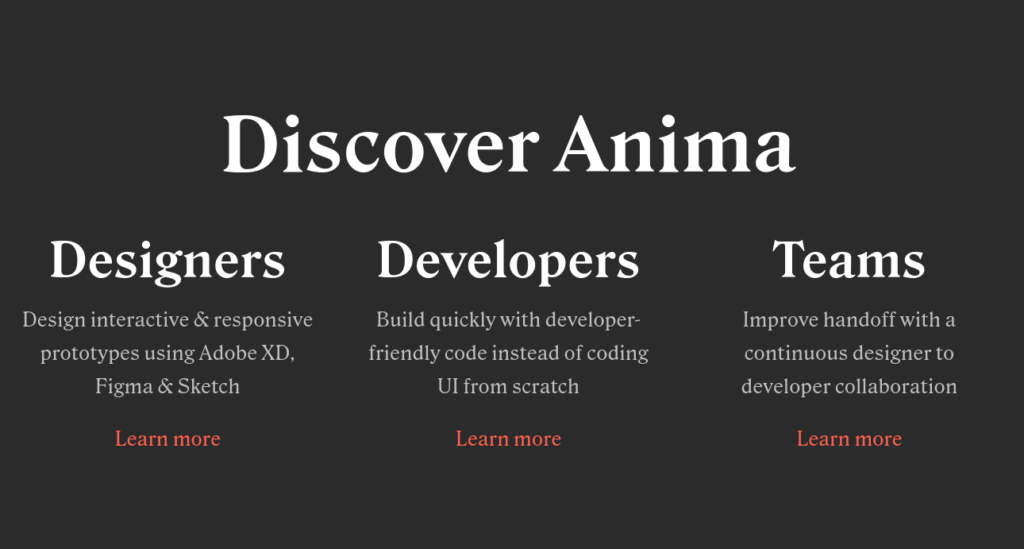
The animations, interactions, and illustrations that you had on your design will also be replicated exactly. You can Comment, Collaborate, and share your prototypes with the developers and other members of the team.
Anima creates a developer-friendly code that the developers can modify further for enhanced customizations. You can also download the code of the created web application.
You have the coding mode from where you can download and view the HTML and React versions of the code. How cool is it!
It also has an easy comparison feature, where you can compare your design to the website created by animaapp to find the changes and make edits.
You also get access to the assets in your design. Copy the code and edit it further if you need to add any advanced features or do further customizations.
Brave Studio
Have you ever created an app? Maybe you are not from a technical background and don’t know to code.
But what if I tell you, you could build amazing apps and not just build them but also publish them on the google play store without having to write even a single line of code?
Now, how about that?
If you are wondering if that is even possible. Yes, bravo has made it possible. This no-code tool will help you Create mobile applications for both android and iPhones without having to code.
It is completely free to use and work with.
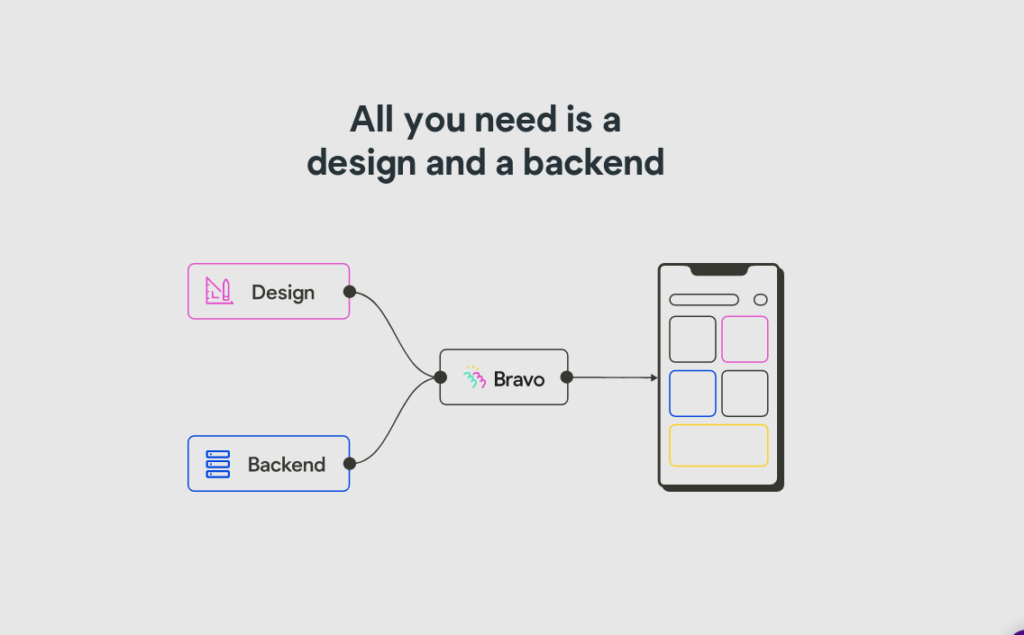
So, how does it work?
You need to have a design of your application created in any of the design tools like Figma or Sketch. Don’t worry creating a design file is simple. Just drag and drop the elements like how you would do in MS paint back in the day and create a layout for your app.
Now import those design files into bravo. We are halfway done.
Upload the data/information for your app. You can have all the information in a tool like airtable and integrate it with bravo.
Bravo now will use the design file and database to create an awesome app that you can easily publish anywhere. The tool has also made publishing easier with all the templates and information that you would need for publishing it in the play store.
It also has a sample apps section where you find some sample apps inspirations to experiment and learn with.
If you are a small business starting out and looking to set up a mobile app for your business, instead of spending thousands of dollars for the development, you can make use of brave studio and get your app running in no time!
Typeform
So, just another tool to create forms? What is the big deal?
If that’s what pops up in your mind, you are completely wrong about Typeforms.
Unlike other form creation software and plugins, Typeform doesn’t create forms with simple form fields with labels and placeholders.
Every Typeform form is like a whole website with branding, and a colorful interface that portrays your brand and you will never get the feel of filling out a form at all.
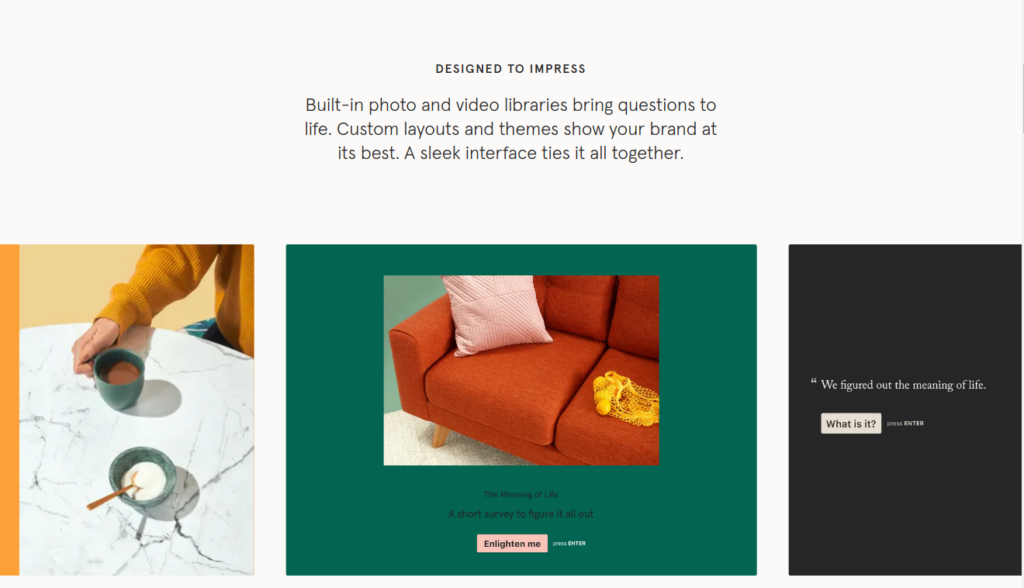
It makes your form-filling experience interactive and creative, which can ultimately lead to more leads and subscriptions.
So how can it be useful to your business? Typeform has a library of templates for different types of purposes like Lead capture, Quizzes, User Registration, Job Applications, Feedback, Polls, and much more.
You have a wide variety of templates for every use case. If you don’t need their templates, you can create your Typeform from scratch.
The integration options you have are endless. ever heard of integrations in a form? Typeform has it!
You can integrate Calendar, Email, Legal info, Rating, Raking, and Multiple other question types into your form.
The interface is extremely easy to use and simple to understand. You can have a look at some of their templates to get an idea before you start creating something on your own from scratch.
Airtable
What is Airtable and what can it do? Literally, there is no single answer to this question.
It is like water, it becomes what you what it to become. Airtable can be your project management tool, your personal note list, your personal workspace, or your calendar and there is not one thing that you can’t do with it.
Replace tools you have been using your life these years, like the excel sheet, calendar, and notion with a single Software. A One-stop solution for your everyday software needs.
You can add any type of attachment including a PDF, Excel file, or whatever.
The default view once you log in to your account is the grid table view which looks similar to the one in sheets and Excel with rows and columns.
But you aren’t restricted only to this. You can change the view type to fit your need. You can choose between different view types like form, calendar, gallery, and kanban (display data as cards on a kanban board Image Shown Below).
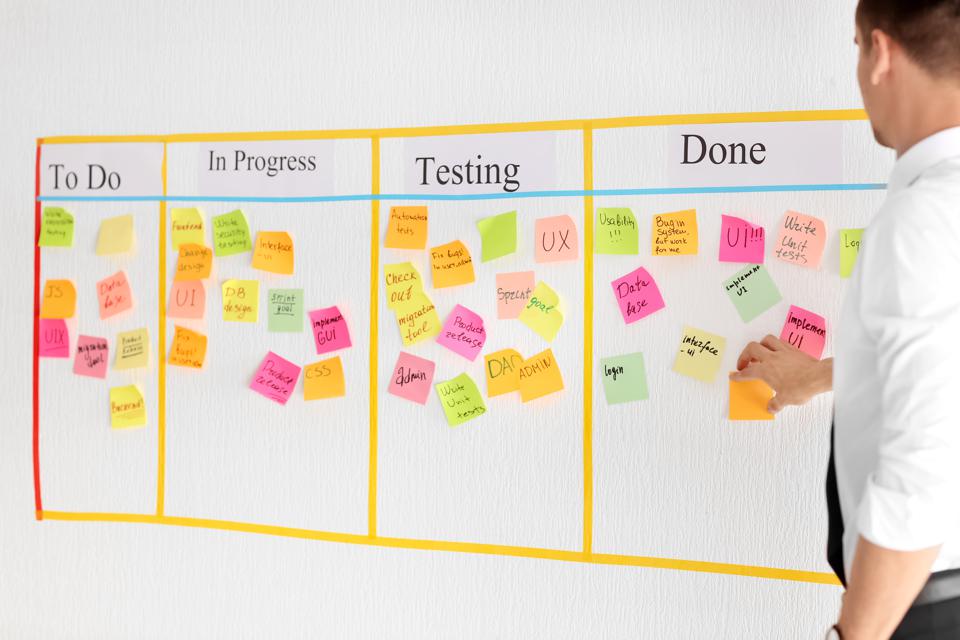
The amazing feature of Airtable and the most appreciated one to be specific is its audit trial. This is similar to file versioning. This feature gives you an overview of the changes made to every record along with additional information like who made those changes, when and to what exact part of the information.
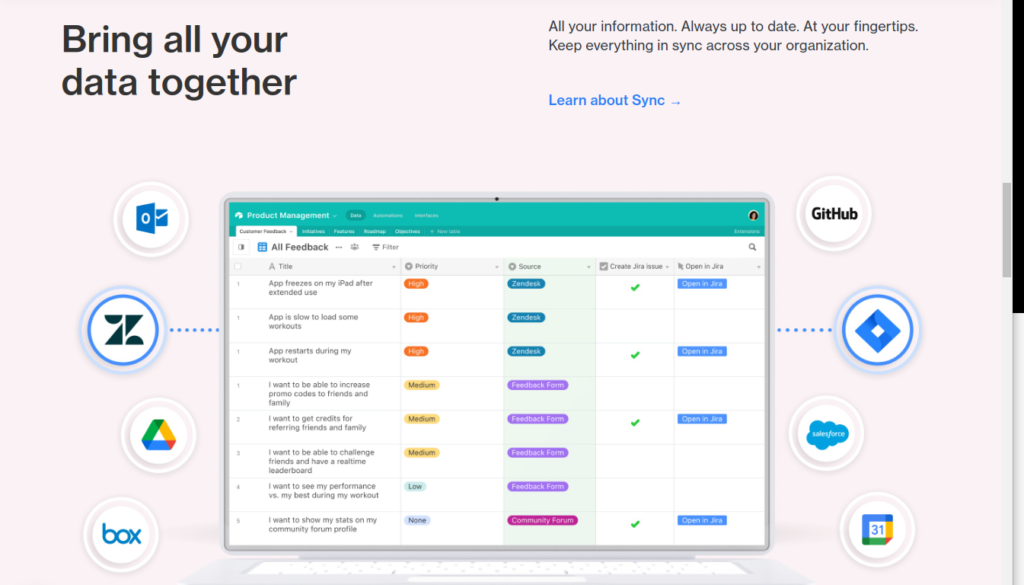
If you have a team working on a record, this feature becomes extremely useful for having an eye on what changes your team members are making, when was it done, and tracking all those activities. You can directly drop comments for the activities and also tag people.
That’s great but how can it be actually useful to a business? This can act as your project management tool, be it tracking your team’s status or managing your inventory, tracking the shipping records, or whatever your business needs are.
Airtable is also available as a mobile application.
Kajabi
Kajabi is an all-in-one platform for creating, selling, and marketing Online Courses. The e-learning industry has seen drastic growth in the past two years.
Everybody is trying to create courses, share their knowledge and earn revenue. But Course creation is not easy.
But Kajabi makes it easier by integrating all the features and tools that you need to successfully create, sell and market an online course.
You can Create and host your websites for free if you have Kajabi’s pro plan. Instead of having to manage your website separately in a platform like wordpress or Shopify, you can host your website in Kajabi.
It has a website builder with a library of templates that you can also make use of to customize your website. The websites are responsive as well.
You can create unlimited landing pages for courses, sales pages, webinar registrations, email subscriptions, and much more.
With Kajabi you can create any type of product. You have easy to start with templates for mini-course, online courses, drip courses, membership, and community. If your product doesn’t fall under any of these categories you can create your own custom product from scratch.
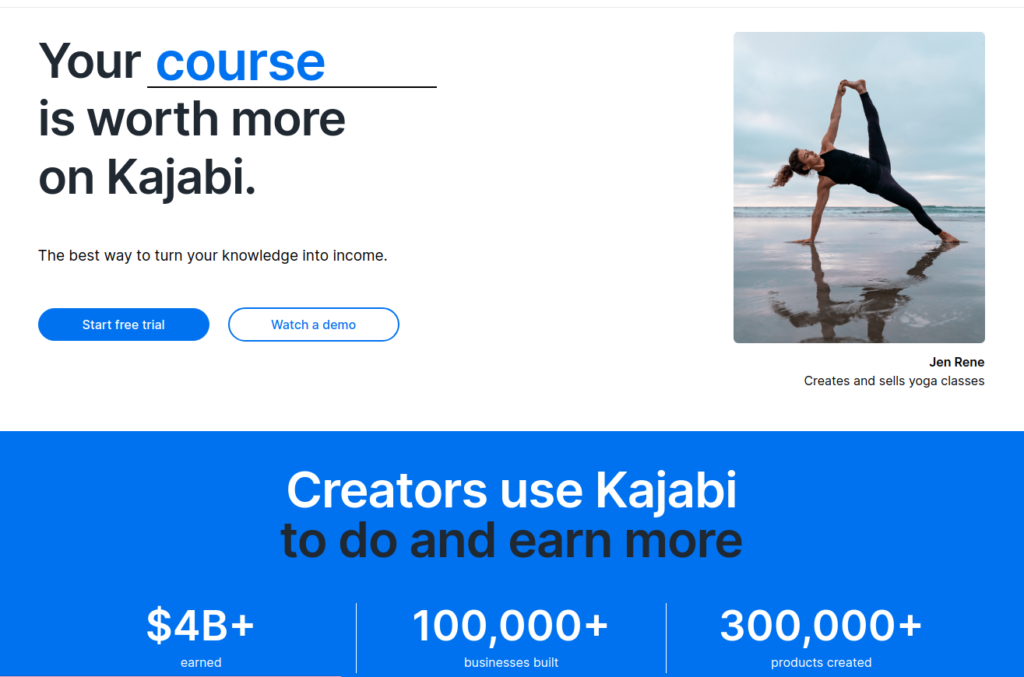
You can host unlimited video content at the highest quality. You can also host a coaching program, single sessions, or packaged sessions with Calendly integrated within.
You can provide offers, and coupons to clients, manage your payments, and affiliate links for your products. Kajabi is connected with stripe making it easy to get payments.
There is no need for any external email marketing tools. Kajabi has a built-in powerful email marketing tool to create campaigns and analyze their conversion and success rates.
Creating email automation, pipelines, forms, and events is simpler with Kajabi.
It can track all your clients, the products they purchased, and much more.
Detailed analytics about how your business is performing, its sales data, page views, etc are available in the analytics dashboard.
If you are planning to sell courses anytime soon, Kajabi is your must-have no-code tool.
Hello Bonsai
It is the best tool with all the features that every freelancer needs. Hello Bonsai is not just for freelancers.
If you are an agency owner, a project manager, a solopreneur, or someone frequently hiring freelancers, you will benefit from this tool a lot.
It includes every feature that you might need from the beginning of a project till its end. This includes tools to create proposals, and contracts, manage projects, create invoices, manage expenses, track the project deadlines, and manage your tasks, account, and taxes.
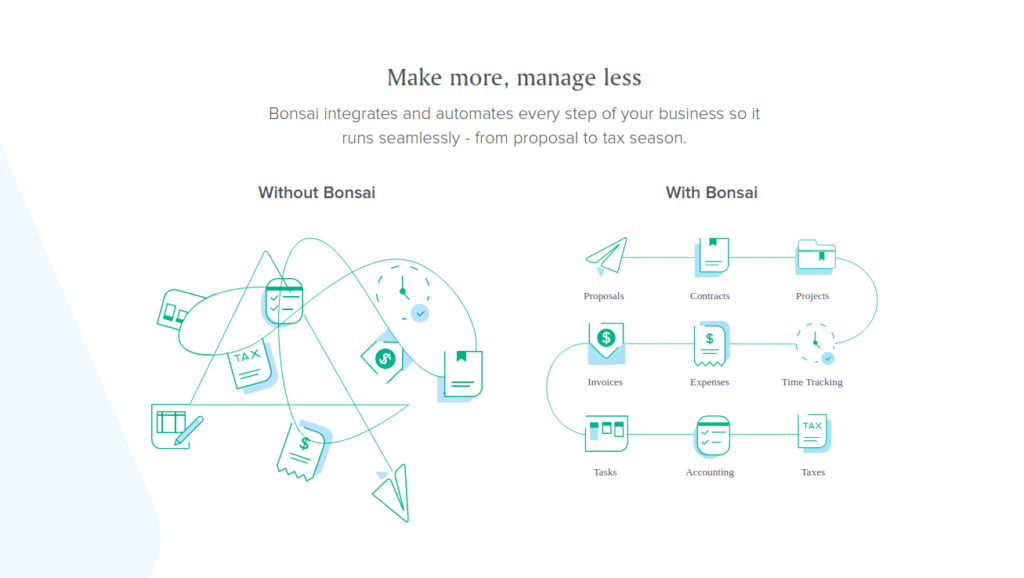
Instead of having to juggle between multiple tools and software, with bonsai, you have everything grouped at a single point making your job much easier and saving you time.
You can also create your portfolio for clients to find you and your work. With paid plans, you also get access to advanced features like CRM.
Markup.io
No code tool that helps you share visual website feedback. This is the best tool to have if you are a web designer or developer. Instead of having to invite people, take screen screens, send back-and-forth emails, or use any external feedback tools, Markup.io covers everything for you.
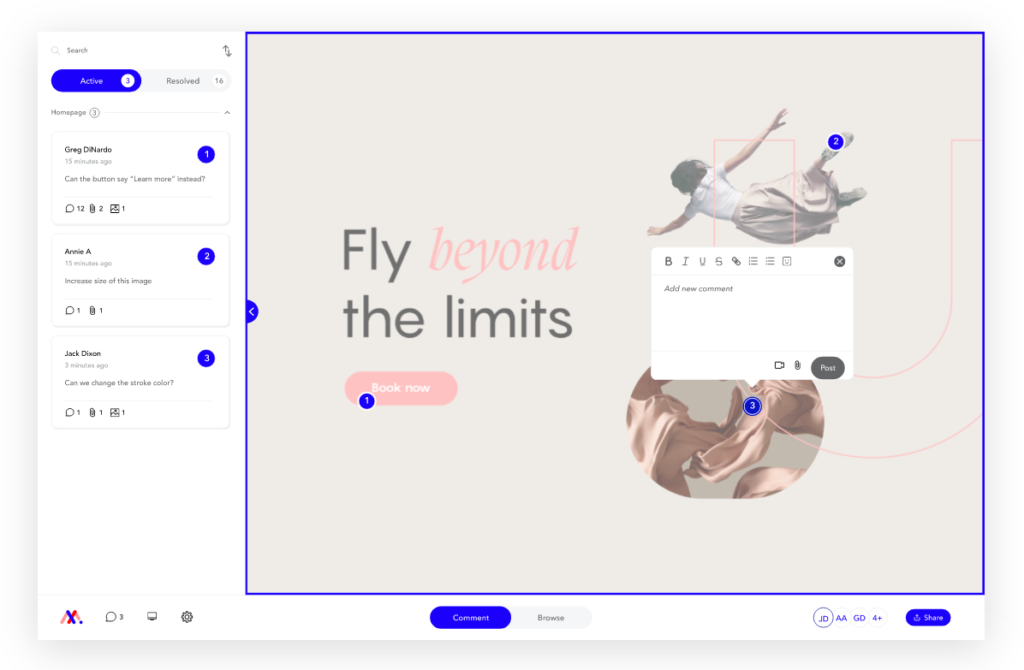
You can get feedback for your website without even having to leave the website.
If you need to provide feedback on any particular element or section, just click on the element and type your comments. As simple as that. You can also integrate images, text, and video in your comments.
You will get statistics about the feedback that is currently active and the ones that are resolved.
Conclusion
In this world of ever-changing technology, it is wise to make use of the new technological changes, adapt to them and try to get the best out of them. We hope, this article suggested you with a good set of no-code tools and get your no-code journey started.



