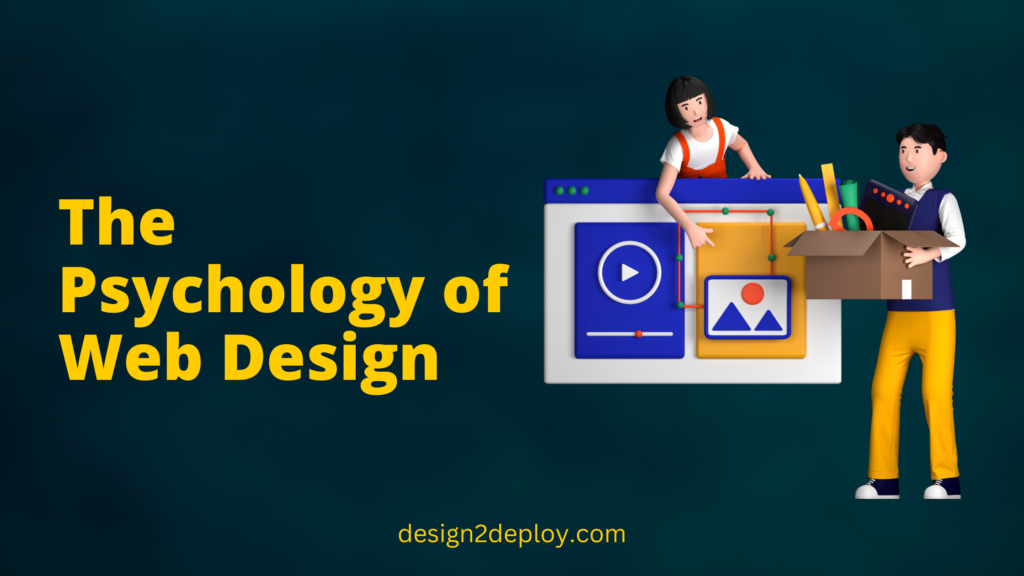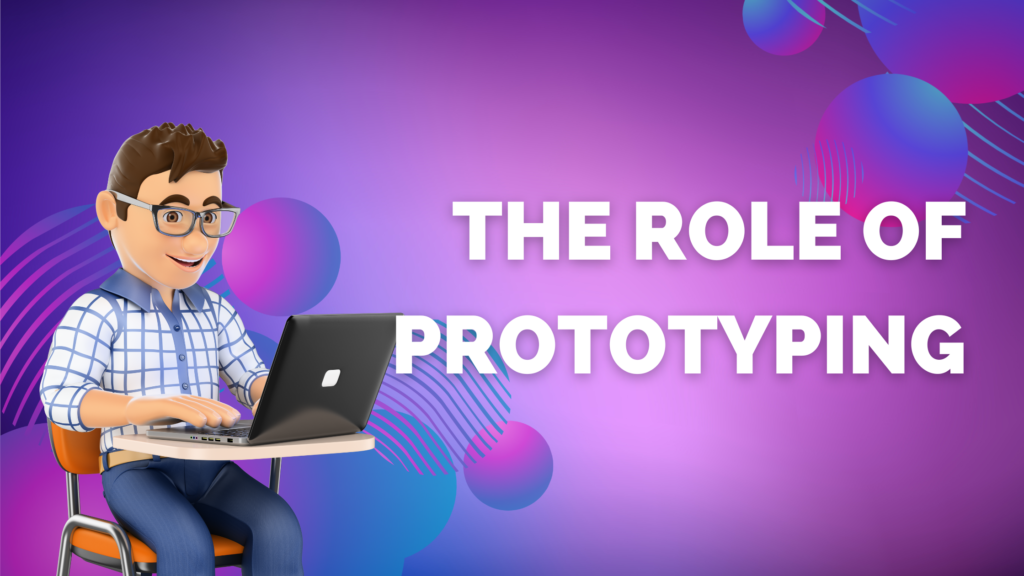Choosing the Right Font for Your Website
Typography is one of the key fundamental aspects of design that often goes unnoticed. But choosing the right font for your website can make all the difference between creating an impressive site or just another mediocre site. Typography is not merely about selecting aesthetically pleasing letters; it’s about effectively communicating your brand message and guiding users through their online journey. Whether you’re designing a sleek e-commerce platform or an informative blog, understanding how fonts impact user behavior is essential. The Importance of Typography in Web Design Typography is a critical element of web design, with far-reaching impacts beyond its visual appeal. It serves as a powerful tool that can evoke emotions, convey messages, and enhance the overall user experience. Effective typography can capture attention, establish hierarchy, and guide users through content. The importance of typography in web design is due to its impact on user behavior. Studies have shown that font choice can influence how users perceive and interact with websites. For instance, a clean and easy-to-read font instills trust and credibility, while a bold and expressive font might evoke excitement or urgency. Typography also contributes to branding efforts by creating a distinct identity for your website. Consistency in font usage across different pages helps reinforce brand recognition and promotes familiarity among users. By carefully selecting fonts that align with your brand values, you can create a visual language that resonates with your target audience. Moreover, typography plays a vital role in improving the readability and accessibility of your website’s content. Appropriate font choices, with ample spacing between letters and clear distinction between characters, can significantly enhance legibility for all users, including those with visual impairments. Understanding Different Types of Fonts When you are designing a website it is important to understand the different types of fonts and their characteristics to make informed decisions when selecting the font. The four main categories of fonts are serif, sans-serif, script, and display. Serif fonts have small decorative lines or flourishes at the ends of each letter, giving them a more traditional and formal look. Each type has its unique personality, which should align with the overall branding and purpose of your website. When selecting a font, it’s vital to consider readability across different devices and screen sizes. Fonts that are too small or intricate may be difficult to read on mobile devices while larger screens can handle more elaborate designs. Also, consider how legible your chosen font is in both upper-case and lower-case characters, as well as in bold or italic variations if needed. While fancy or trendy fonts may seem like a good choice for visual appeal, it’s always best to prioritize usability over aesthetics. A user-friendly website ensures visitors stay engaged longer, not just have fancy looks. Factors to Consider When Choosing a Font for Your Website There are several factors that you need to consider to ensure that the chosen font enhances user experience while effectively communicating the brand’s message. By considering these factors you can choose an aesthetically pleasing font suitable for your web design that can effectively communicate your brand’s message. Top 5 Fonts for Websites When it comes to choosing the right fonts for your website, there are countless options available. However, not all fonts are equal. Some are better suited for web design than others. To help you narrow down your choices, here are our five top font picks that are widely used and highly recommended by web designers in general: How to Pair Fonts Effectively Here are some tips on how to pair fonts effectively. By following these guidelines, you’ll be able to choose font combinations that not only enhance your website’s aesthetic appeal but also improve its usability and user experience. User behaviour and statistics play a significant role in web design, therefore choosing the right font for your website is crucial. Typography not only affects the overall aesthetics of your site but also impacts user experience and brand perception. By understanding different types of fonts and considering factors such as legibility, readability, and consistency with your branding, you can make informed decisions when selecting fonts for your website. Remember to choose fonts that reflect your brand personality while ensuring they are easy to read across different devices.
Choosing the Right Font for Your Website Read More »