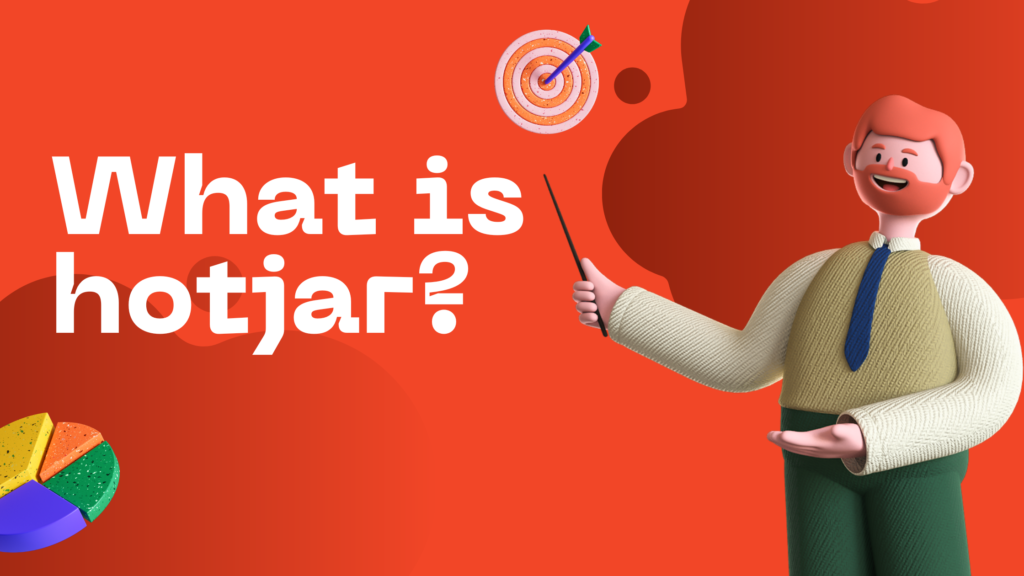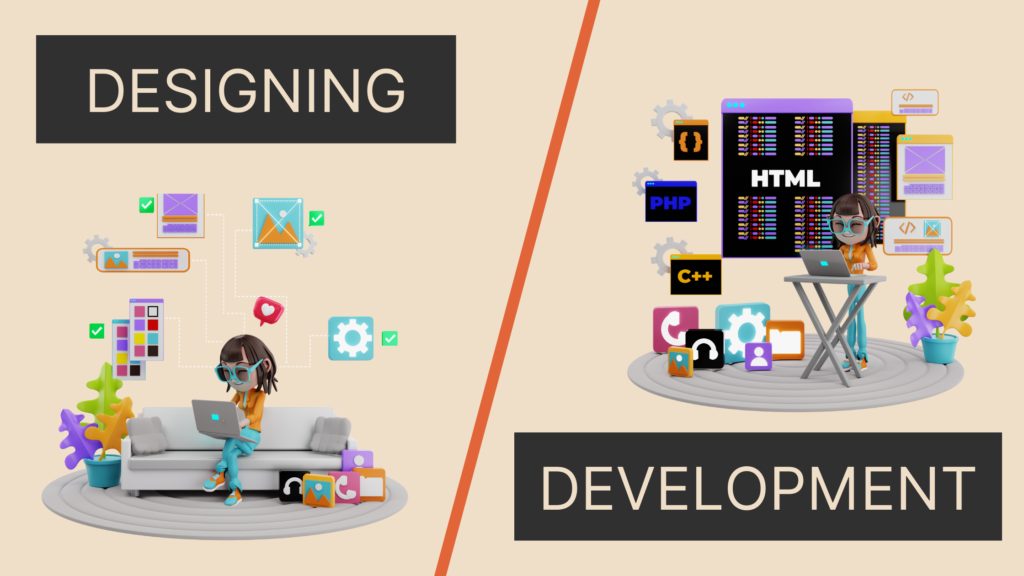Hotjar is a feedback and behavior-tracking software that helps you understand more about your audience and create a better user experience. It is basically an analytics software that helps you understand the behavior of your users and how it can impact your business.
Table of Contents
Hotjar vs Google Analytics
Hotjar is not a replacement or alternative to google analytics. It has to be used along with it for more detailed insight and analytics. Google Analytics provides data about the pages the users have visited, the demographical information about the users, overall website traffic to the site and individual pages, and the conversion and bounce rate.
However, hotjar is more about analyzing the behavior of the users visiting the page. It helps you understand how users are actually interacting with the website and on various devices like desktops, tablets, and mobiles.
If google analytics point out that the home page has a higher bounce rate, hotjar will specifically point you to the reasons why people are bouncing out and what made them do it so that you can work on making the necessary changes to decrease the bounce rate.
Features
Hotjar revolves around two basic features, observe and ask. The observing feature lets you observe the behavior of the users and how they react to your website, whereas the feedback feature lets you ask them questions and feedback on their experience and improvements to be made
I. Observe Feature
There are two tools in this feature. Heatmaps and Session recordings. These are the behavioral tools. These tools analyze the behavior of the user/visitor that uses your website.
Heatmaps
Helps you find out what people really think of your website and how they are interacting with it. You get to visually see where people are clicking within a website, how far they are scrolling inside a webpage, and in which part of the page the users are spending most of their time on.
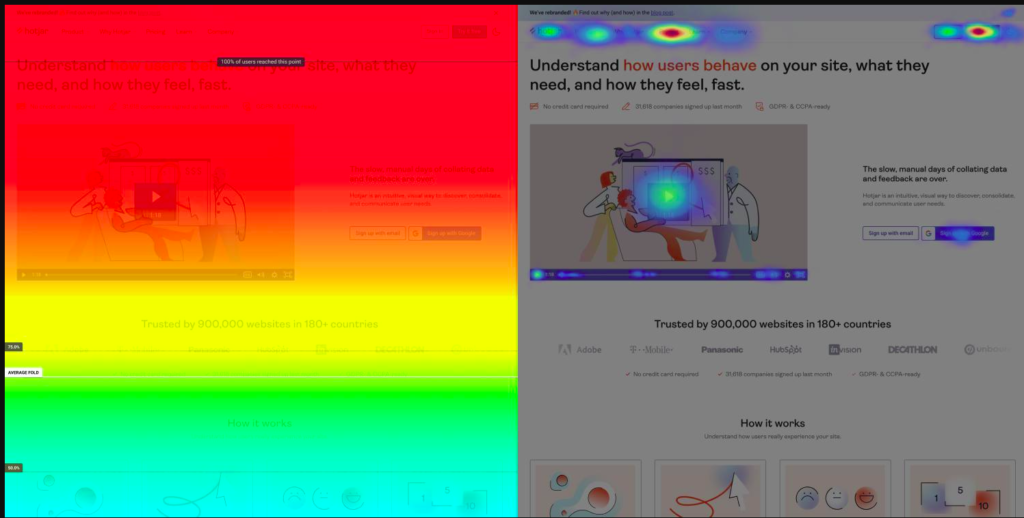
With this data, you can easily identify the user’s pain points when they are using your service.
Session recording
This tool gives you the ability to literally look at the recording of the visitor’s screen when they are using your website. You get a video of how people are interacting with your website, whether is it really what you expected them to do, and analyze how they respond to different sections of the website and different pages within the website.
Are the users facing any difficulties when doing tasks like filling out a form, or finding the call to action button, is the website easy to understand and navigate? What visitors are focussing on and what they are ignoring. All this information can be analyzed from the session recording of the users.
It helps the website owners identify the usability and accessibility issues within their website, that when corrected can not only help owners redesign their website based on the data but also witness an increase in overall user engagement and conversion.
II. Feedback Feature
The following two tools are the feedback tools that help in getting user feedback.
Incoming Feedback
A way to collect anonymous data or feedback from the visitors on the overall experience of the website and what else can be improved on it. It also acts as an indirect lead capture when people enter their email when providing the feedback.
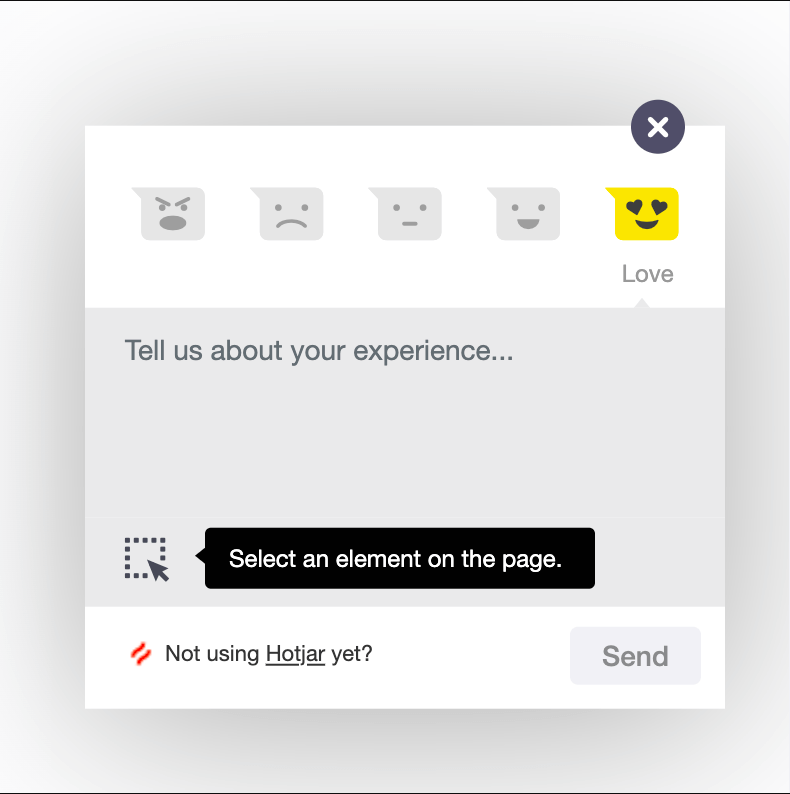
Surveys
You can also collect feedback for your website by creating simple or complex surveys. Surveys are used to gather the customer’s response on the overall look and feel of using your website and how satisfied are they with your service, product, or website’s usability.
Why use Hotjar?
These are four main and notable features of hotjar.
Trusted by Many – Many big and popular companies use hotjar for their businesses. It is also GDPR and CCPA compliant. If you run your business from a country that wants your website to abide by this law, then hotjar covers that too. They provide a 15-day free trial.
Reduce assumptions and increase confidence – After analyzing the website using hotjar, you can A/B test your website with different changes and can easily drop or reduce the bounce rate of the website by a significant percentage.
Discover issues and prioritize fixes – Increase the overall conversion rate, get issues and fix them as soon as possible.
Easy to Integrate – You can easily integrate hotjar with multiple other platforms like Slack, Zapier, Optimizely, Segment, Hubspot, Google optimize, etc..,
Hotjar integration is not just limited to this, you can also integrate hotjar using Zapier to multiple other popular platforms like Convertkit, google analytics, Freshdesk, and MailChimp to name a few. It also provides easy-to-install plugins for certain popular platforms like google tag manager, WordPress, dozens more, Shopify, and click funnels.
How can hotjar help in improving your website?
It is much more than your basic google analytics. Hotjar makes your website a better experience for your users. After signing up, hotjar provides you with a tracking code for your website that you can embed in your website to track more details about the users. Here is a list of points on how hotjar help in improving your website:
- Compare taps and clicks before & after tweaks.
- Remove or rethink ignored content.
- Align the page copy to the same words used by your users in their feedback.
- See which type of imagery works best.
- Know whether your CTAs are attracting attention.
- Ask customers what made them nearly not convert.
- Translate common feedback comments into FAQs.
- Give your clients or boss proof of what works or not.
- Challenge internal misconceptions & ‘best practices.
- Improve Forms to generate more leads.
- Restructure layout based on user objections.
- Test what content works best above the fold.
- Understand why test pages do not beat the control.
- Learn what content to move higher or lower on the page.
- Uncover distracting elements that you should remove.
- Filter out noise from unqualified user tests.
- Speak directly to users before they leave the page.
- Prioritize where to test first by identifying big opportunities.
- Identify what new content you need to add to the page.
- Confirm your hypothesis before creating new elements.
- Generate new A/B test ideas.
- Collect valuable testimonials from customers.
- Improve your UX on different screen resolutions.
Hotjar Pricing
Hotjar offers 3 types of packages, the observe package, the ask package, and the custom package. And within each package, there are 4 different plans. If you need access to both the observation features and feedback features you need to opt for both plans individually.
Opting to only any of these packages provides you access to only those features. Signing up for observe package doesn’t provide access to the ask package.
The observe package
The observe package includes the observable features namely the heatmaps and session recording. There are 4 plans within the observe package namely the basic plan, plus plan, business plan, and scale plan.
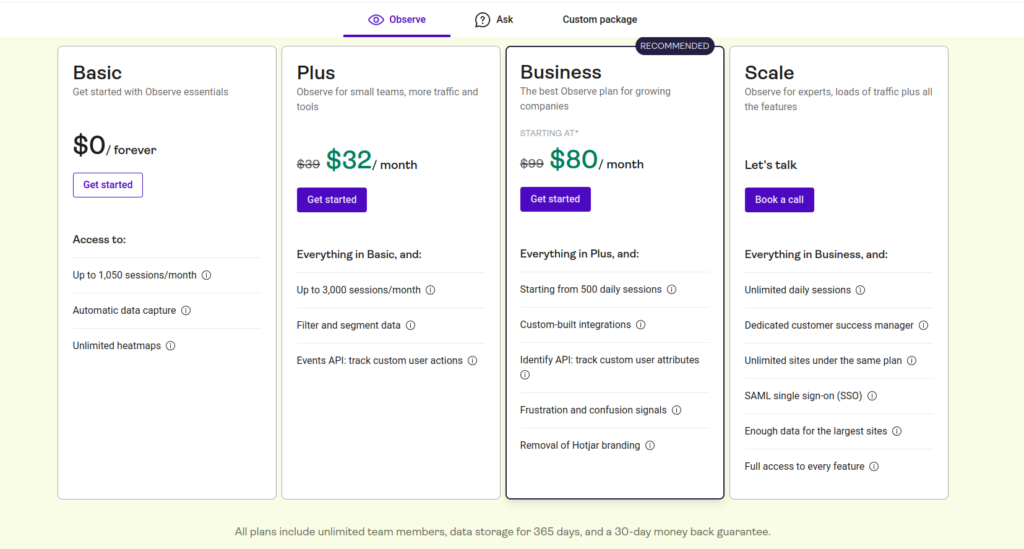
Basic plan – free plan, and it includes access to 1050 recorded user video sessions per month, unlimited heatmaps
Plus plan – $32 / month plan that includes access to 3000 recorded video sessions, ability to auto data capture, unlimited heatmaps, ability to filter recordings and heatmap data, and events API to track user actions.
Business plan – $80 / month plan with $500 sessions every day, targeted API, frustration and confusion signals, removal of hotjar branding and logo, custom-built integrations.
Scale plan – no fixed pricing and the price varies based on your requirements. You get unlimited daily sessions, a dedicated customer success manager, unlimited sites under the same plan, SAML SSO, and full access to every feature.
The ask package
The ask package includes feedback and survey features. Similar to observe package, it too has 4 different plans.
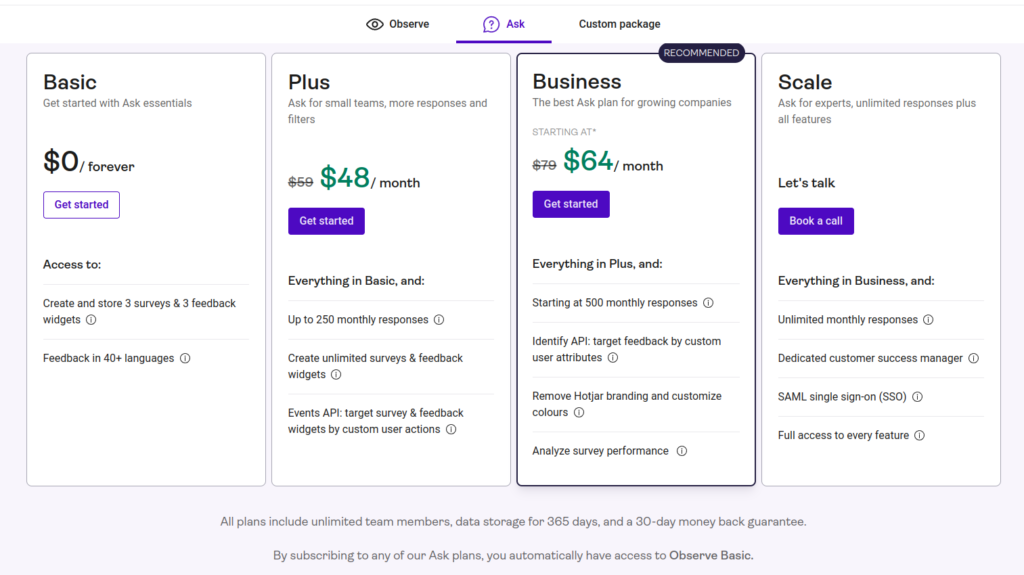
How to install hotjar?
Installing hotjar is a pretty easy and straightforward process. Hotjar provides you with a javascript code known as the tracking code that is unique to each site you add hotjar to.
Sign in to your hotjar hotjar account and in the dashboard, navigate to the settings page (gear icon at the top right corner) and sites and organizations section. There you will find the tracking code for the website. Click on copy to clipboard to copy the tracking code. Paste the tracking code within the head tag of your website. Hotjar provides you with a detailed guide on how to integrate the tracking code with various software.
Hotjar Alternatives
There are not many alternatives to hotjar. It is unique in its own way. Here we have listed a few possible alternatives to hotjar.
- Smartlook
- Luckyorange
- Tableau
- Instapage
Bottom Line
We hope this article helped you gain some knowledge about hotjar. Drop your thoughts in the comments section below!