There are certain features that are absolutely necessary and are not negotiable for any security plugin. They are Malware Scanning, Malware Cleaning, Firewall, Vulnerability detection, Brute force protection, Activity log, and Two-factor authentication.
Also, security plugins shouldn’t consume too much of resources, or send excessive alerts or notifications. The User interface must be easy to use and understand. Pricing should also be affordable.
Here are our recommendations for the top 4 Free WordPress Security Plugins that keep your site secure and safe from predating eyes of hackers.
Table of Contents
Malcare – The Best Free Security Plugin
Malware Scanning – The free version comes with a malware-scanning feature. It can scan malware in files, databases as well as wordpress core. The scanning is deep and flawless.
With an advanced self-learning algorithm, malcare learns new and updated malware and virus signatures by scanning more than 200000 websites every single day! That is a huge number for real.
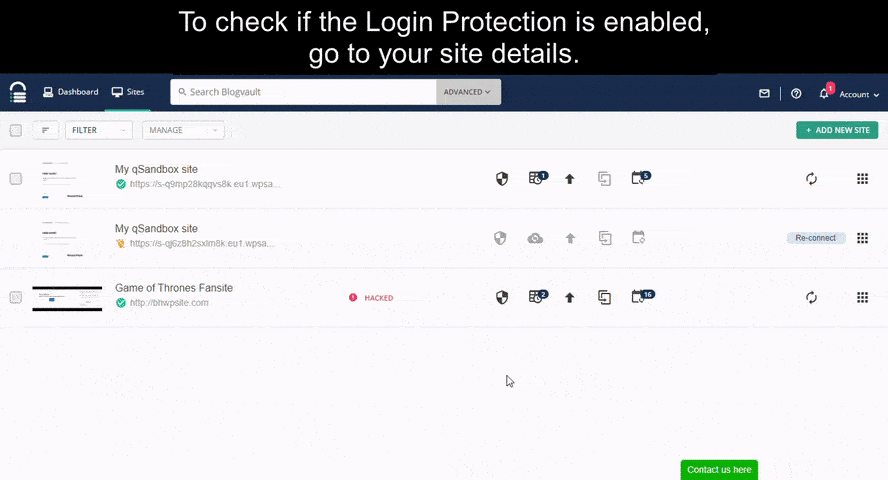
With this data in hand, it can easily find any malware on your site. It doesn’t give too many false positives or frequent and unimportant alerts.
The Free Version doesn’t point out the exact location of the malware, which you can get in the paid version of the plugin. But for a security plugin with the free version, it is more than any other security plugin has to offer, the most effective one on the list.
Captcha Protection – It can protect your wordpress login screen from bots and brute force attacks using a Captcha.
Manage Site – You can easily manage all the elements of the site like Themes, Plugins, and Users from the dashboard.
Site Performance – Unlike other security plugins, malcare doesn’t perform malware scans inside your site. Instead, the scanning is performed in malcare’s dedicated server thus not consuming system resources or increasing the page size.
Lacks Basic Security Features – Though it is the best free plugin for malware scanning without a doubt, it doesn’t have any basic security features like 2FA, Login Masking, Periodic System Backup, etc.., You need to buy a pro plan for advanced features.
Defender – Best Free Basic Security Plugin
Login Masking – You can change the default wordpress username from admin to any other name.
Brute Force Prevention – This plugin can prevent Brute force attacks. It has lockout features. You will get notified when someone tries to brute-force your site.
Automatic lockout of IP addresses, that try to brute-force or log in with invalid usernames
Captcha Protection – Add a captcha to the comment form.
IP Blocking – Block, Blacklist, and Whitelist certain IP ranges. Blacklist certain IPs based on user agents
Report – A detailed report about the failed login attempts along with the user’s IP, date, and time, makes it easy to identify the hackers.
Bot Protection – Adds captcha form for bot protection.
Backup – This plugin has a backup feature included. No need to have a separate plugin for backup. You can schedule your automatic backups.
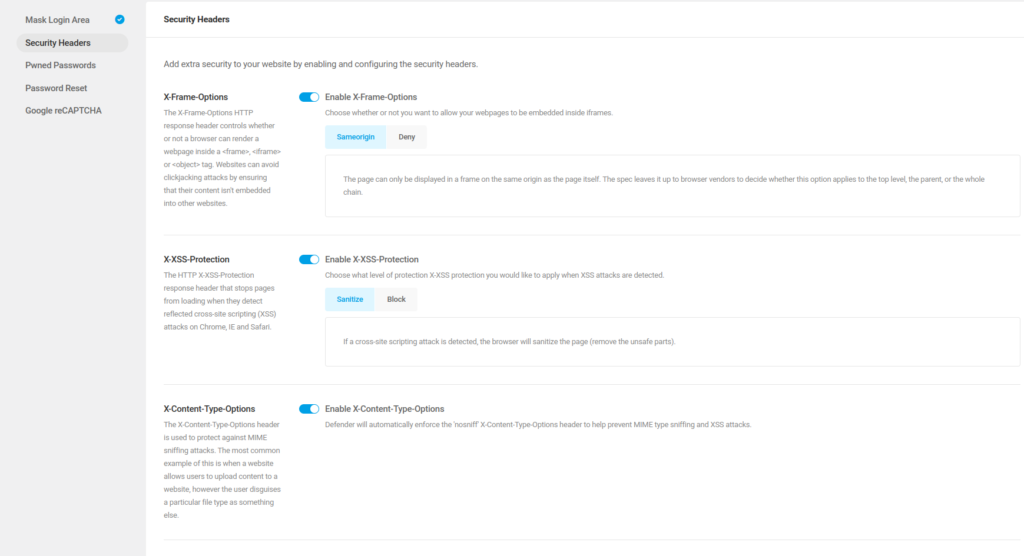
Disable file editing – It can disable editing files. Prevent people from accessing the important files in wordpress like license.txt, wp-config-sample.php
htaccess – Ability to modify the content of htaccess from the dashboard
Complex Interface – Firewall works great but similar to sucuri it is quite complex to set up. It comes with the ability to add custom rules to your firewall, if you are an experienced tech you can make the utmost use of it.
Vulnerability Protection – Protection against common vulnerability attacks like XSS, and Pingback by accessing xmlrpc.php.
Wordfence
Malware scanning – Wordfence performs malware scanning based on signature matching, comparison, and keyword matching.
WAF – It has a firewall that can block IP ranges. You can whitelist and blacklist a list of IPs.
2FA – Wordfence comes with a two-factor authentication feature. This makes logging into your admin panel more secure.
Slowdowns your site – But it performs all the scanning inside your wordpress site which can reduce your website’s speed and processing power.
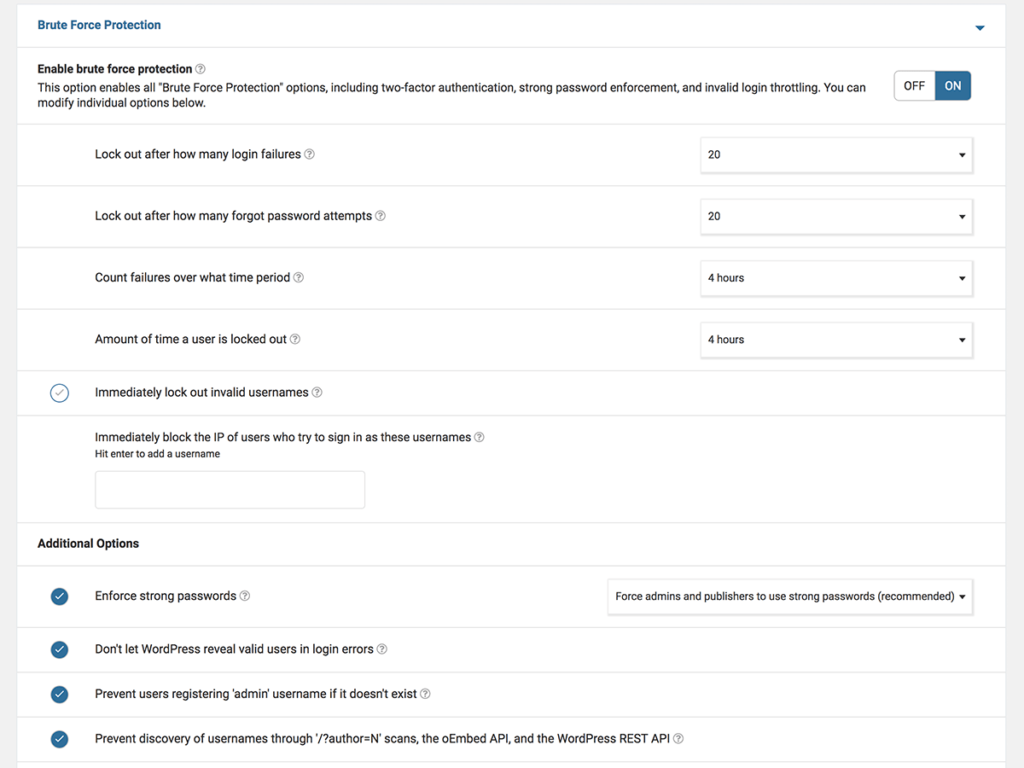
Pro Plan – With a premium plan you get access to premium scan signatures, real-time signature updates, reputation checks, and geo-blocking.
The malware scanning feature isn’t as efficient as malcare. Wordfence reports a website is affected by malware if it is listed on the google blacklist. This can result in a lot of false positives.
Malware Cleaning – If wordfence finds malware, and you choose to clean it in the free version, you have two options. They delete all deletable files and repair all repairable files.
If you choose to delete, then there are also chances of your site breaking, because sometimes wordfence removes the custom code in the process which can break your site.
The premium version offers premium malware removal for an additional fee which can cost you $490 above the premium fee.
Sucuri – Best Malware Cleaner
Online Scanner – Sucuri has an Online scanner called the site check It can’t scan the complete site but only the files that are publicly available for check. This scanner catches the common and publicly known malware from your sites.
Plugin – The plugin is better than the site scanner.
Malware Scanning – The malware scanner is unreliable and isn’t that great.
Resources – It uses up your server resources which can significantly affect the site’s performance and speed greatly.
Malware Cleaning – To clean up your malware, you need to raise a request to sucuri by filling out the form with the details. Though the scanner is quite unreliable with lots of false positives, the clean-up is absolutely spotless. You will have a completely malware-free site in less than a day
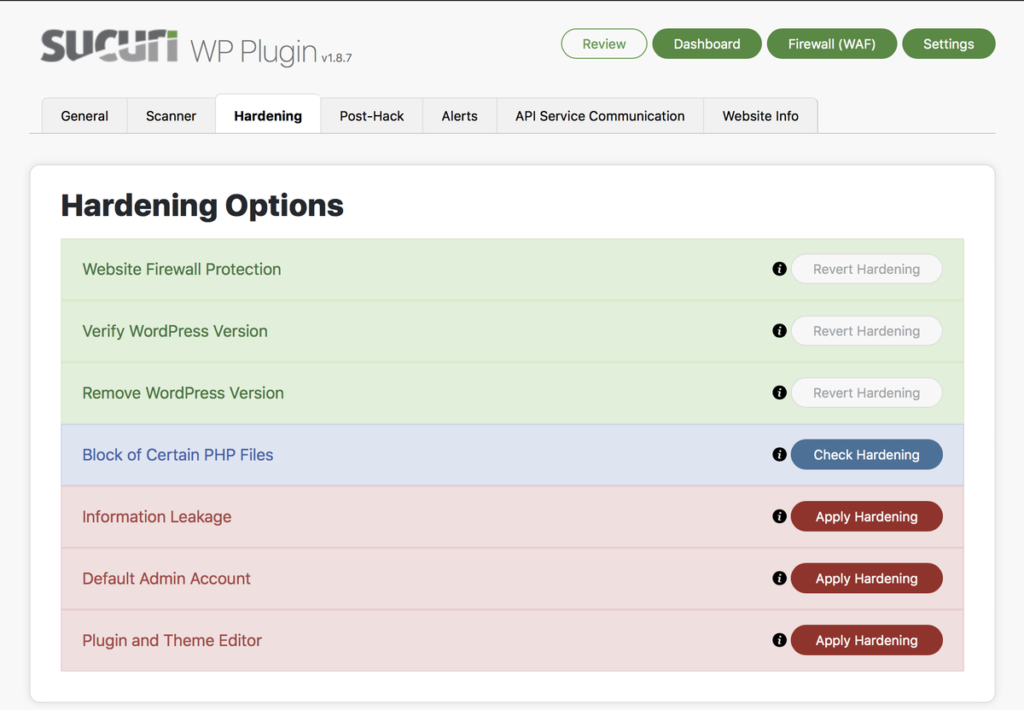
Firewall – Sucuri firewall act as a layer between your site and the attacker. The firewall works great but the setup process is complicated.
Audit Log – If someone tries to login in multiple attempts, the activity is recorded and can later be reviewed. But there aren’t any security measures to prevent them like a captcha, lockout, or alerts.
The audit log tracks all the user actions including changes to themes and plugins with timestamps but it is difficult to interpret the log.
Alerts & Notifications – You can set customized alerts, and also set a limit on the number of alerts.
Customer Support – Sucuri offers a Great Customer support
Final Words
Each of the four security plugins mentioned here has its own specialty. You can make use of more than one security plugin to give it a basic as well as an advanced level of protection.



