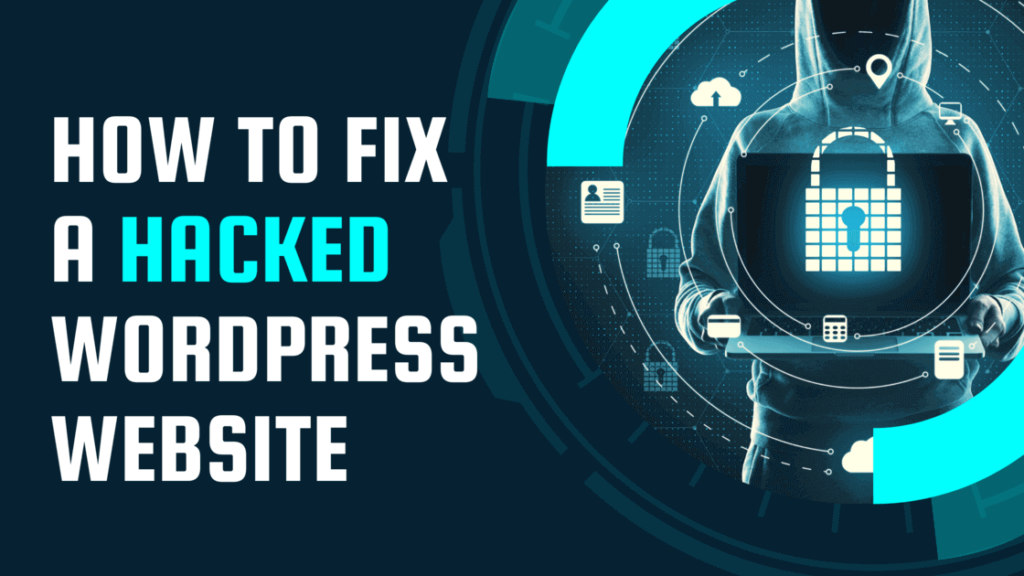Logging in into your website’s admin panel to find it hacked is the worst nightmare for anyone running a website. Most of the time people are not even aware of the fact that their site has been hacked.
In this article, we have discussed in detail the steps to find out if your website is really hacked and if so how you can fix it and the tips and tricks to avoid getting hacked in the future. So, what are you waiting for?
Table of Contents
How to find out if your website is hacked?
Before fixing your hacked site. It’s important to understand if your website has really been hacked. Here are some of the common behavior of a hacked website:
- Website Redirection
- Changes in Files
- Addition of New Users
- Random or Unusual Content
A website hack is not just limited to these general categories. There is more to it. Perform a deep site analysis
Conduct a deep site analysis to see if your website has been hacked or affected by malware, viruses, or other malicious software.

Use Malware Scanners
You can use the paid version of tools like malcare. Even if you don’t have the paid, the free version is equally good. You can also use other premium malware scanners to identify the type of malware and also avoid false positives.
There are several online site security scanners like Sucuri. But these aren’t as efficient as a premium malware scanner or other plugins.
Because these scanners can only scan the publicly available part of your website, not the database, files, and other data.
Inform the Hosting Providers
Inform your web hosting provider that your website has been hacked with all details of your website and ask them to block access to your website to avoid further damage to your brand and users.
If needed, you can also ask them to change the password of your wordpress account to prevent the hacker from stealing your data.
How to clean your website?
If you’re sure your website has really been hacked, now’s the time to clean it up! Wrap your sleeves and get ready folks!
You can either use malware removal tools or you can also perform manual malware cleaning, but you have to be technically strong to do any manual changes to your site especially when it comes to a hacked site.

a) Remove the Malware
To clean up your website, you need to use an excellent malware removal tool.
Malcare comes to the rescue again. The pro version of this plugin has an instant malware removal feature that will help you get back your site to normal. Run a Scan to find any malware within your site, any unusual file changes, account access, or other malicious activities. Remove the malware using the removal tool.
If you have some technical knowledge, you can manually remove the malware from your site. Find the affected files and data of your system and remove them.
If you have tried to manually remove the malicious program, then run the scanner to double-check if the site is completely clean and free of malware after manual file and data removal.
b) Clean Up the Website
Also uninstall all the unused plugins or new themes, plugins, or third-party code that you recently added. But make sure you have enough technical knowledge before taking up this task because it involves many risks and can even get your site and all its data deleted if not done properly.

c) Seek Expert Help
You can even hire a cybersecurity expert who specializes in cleaning hacked WordPress sites to get them back on track. Worry not, it is not that difficult to find one.
You can easily hire them at affordable prices from Fiverr, Upwork, or other cybersecurity service providers.
d) Ask the Hosting Providers
Once you are damn sure that the site is clean and clear. Inform your hosting providers about the situation and ask them to rescan your site from their end to double-check if the site is completely free of malware of any form. If so then regain access to your site.
Most of the time, Hosting providers will also provide you additional help in removing the malware and also help you further in the process.
How to Remove your Website from Blacklist
Google can easily detect websites that are spammy and will blocklist them. If your site has been blacklisted while it was hacked. Ask google to remove your site from the blacklist.
- Visit your Google search console.
- Navigate to security issues.
- Click on Manual Action and Request Review.
- Provide more information about your predicament, including how your website got compromised and the steps you took to restore it.
- If Google is sure that your website is free of any security issues and malware it will remove it from the blacklist.
How to Protect to site in Future

- Install a security plugin
- Reset your user accounts frequently
- Change your passwords
- Change your security keys
- Use themes and plugins from trusted sites
- Install SSL
- Enable Auto-update
- Enable activity log
- Frequently backup your site
- Use a reliable web hosting service
- Never use a weak password
- Use unique passwords only; never use the same password on different websites.
- Try to use a password manager to create strong passwords, need not write them down or store them anywhere. A password manager will take care of everything.
Unable to install any plugins
Sometimes a hacker gains access to your website and you may not have had a security plugin, to begin with. If you try to install a security plugin now, it doesn’t allow you to do that. The following steps will help you install a security plugin and clean up your site.
If your website has been hacked and you cannot install a plugin, you can manually do it using your file editor. You don’t have to be a tech wizard to do it, the process is quite simple.
- Login into your hosting provider and access the file editor.
- Download the security plugin from wordpress.org. Extract the zip file.
- In the wordpress file editor. Click on wp-content and plugins.
- Now click on the add or plus button and upload the folder.
- Upload the extracted plugin folder.
- The plugin will be installed successfully.
- Now go back to your wordpress dashboard and activate the installed plugin.
- Also if you find any malicious plugins, uninstall them.
Effects of a hacked website
How can a hack possibly affect your website in present as well as the future?
- Ranking drop
- High bounce rates
- Google blacklist
- WebHost suspension
- High recovery costs
- Damaged reputation
Even though it is hard to face such a situation, it is not impossible to recover. You have learned a lesson and an experience. If you have fixed the issues, cleaned your site, and have all the security measures in place, within 2 to 3 months, your website will be back to normal. All you need is some patience.