Google Adsense account suspension won’t happen overnight. It occurs because of neglected warnings, and a history of policy violations.
In this article, we have covered all the details about how you can find out if your Adsense account is suspended, common reasons for account suspension, how to fix the suspensions and how to avoid it in the future.
Table of Contents
How to find out if my AdSense account is suspended?
If your account is suspended, Google will notify you through email notification and also mention it in your Adsense account.
You will get an email about the suspensions, various possible reasons for them, and the suspension period details. You can also check by signing into your Adsense account.
Here are 3 simple steps to find out if your account is suspended:
- Login to your Google AdSense account
- Click the Policy center from the Menu on the Left
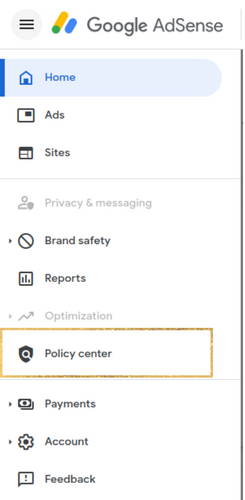
- Here you can find all the policy-related notifications for your account.
If there are no issues, then it would look like this.
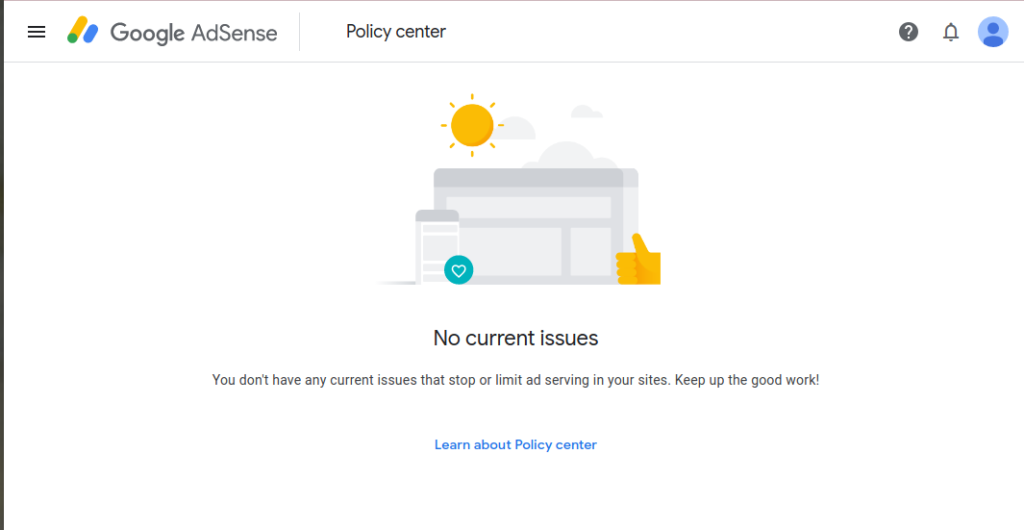
How to Fix the Suspension
You should take all the necessary actions within the suspension period and apply for a review to reactive your AdSense account.
But if the violation persists even after the suspension period, the chances of your AdSense account getting disabled permanently are high.
If your site gets permanently disabled then Google will withhold your earnings in the past 60 to compensate the affected advertisers
It is possible to fix the account suspension and get back your account. But this process involves several steps.
1. Find the Possible Reasons
Before proceeding with the steps for account recovery, try to find the reason why your account got suspended.
Finding the root cause of the issue and fixing it all together is the only effective solution to completely recover your Adsense account and also prevent it from further suspension.
Check if your website has all the basic and mandatory pages like Privacy Policy, Terms, and Conditions, and Contact Us Page. If you are running an e-commerce site then having a Refunds & Returns Page, and Cancellation Policy is mandatory.
If your site uses affiliate links in any form, explicitly mention the affiliate link usage on a disclosure page. The absence of any of these pages is a policy violation and can lead to account suspension as well.
2. Check for Malware
Malware is one of the biggest reasons for account suspensions. The hard truth is that most of the time they are present on your site unnoticed.
Unless you perform periodic scans and monitor the activity of your site, finding the existence of any malware on your site is difficult.
If your site behaves so weirdly and faces random redirections to improper sites, the chances that your website is affected by malware are high. Use a Free Security Plugin like Malcare to run a full site malware scan.
If your site is affected, then use the malware removal plugin or software to remove the malware. Seek expert guidance if necessary.
3. Fix payment issues
If you are an ad publisher, any withstanding payment to be made can be a reason for account suspension.
Unresolved payment issues are one of the common reasons for account suspension for publishers. Clear the pending payments. If there are any outstanding payments to be made, pay them as soon as possible.
Check the payment method, and whether your debit or credit cards work.
4. Submit for appeal
If you have rightly identified the root cause and rectified the mistakes, then google will automatically remove the suspension in a period of time.
You need not ask for an appeal. If the error is rectified, your account suspension will be taken off. However, if the suspension still persists after several days of fixing the issues, you can write to google with all the details related to the account suspension. And appeal to activate your account.
Double-check that your site no more violates any policies. If you are sure enough, then appeal to google by filling in the form, Give detailed steps you took to fix the issues along with proof and attachments like screenshots, reports, and before and after images. etc..,
Any appeal made is manually reviewed by a member of the google team and if they feel that policies are no longer violated and your site is perfectly fine, you will get back your account.
Types of Adsense Suspension
Even if your google AdSense account gets suspended, you will still be able to log in to your account. However, no ads will be shown on your website, until the issues are fixed.
There are three different types of AdSense suspension. Adsense can suspend your account either on the Page Level, Site Level, or Account Level.
- Page-Level Suspension – Any particular page of your site will be disabled for ad servings.
- Site-Level Suspension – Ad servings are disabled on the entire site.
- Account-Level Suspension – Entire Account gets suspended.
Google will also hold your payment, site reviews, and account upgrades until the suspension gets removed.
Most Common Reasons for Account Suspension
Policy Violations
Google has put forward a list of program policies that you should follow. If your site frequently violates the policies and doesn’t take warnings into account, your site might get suspended.
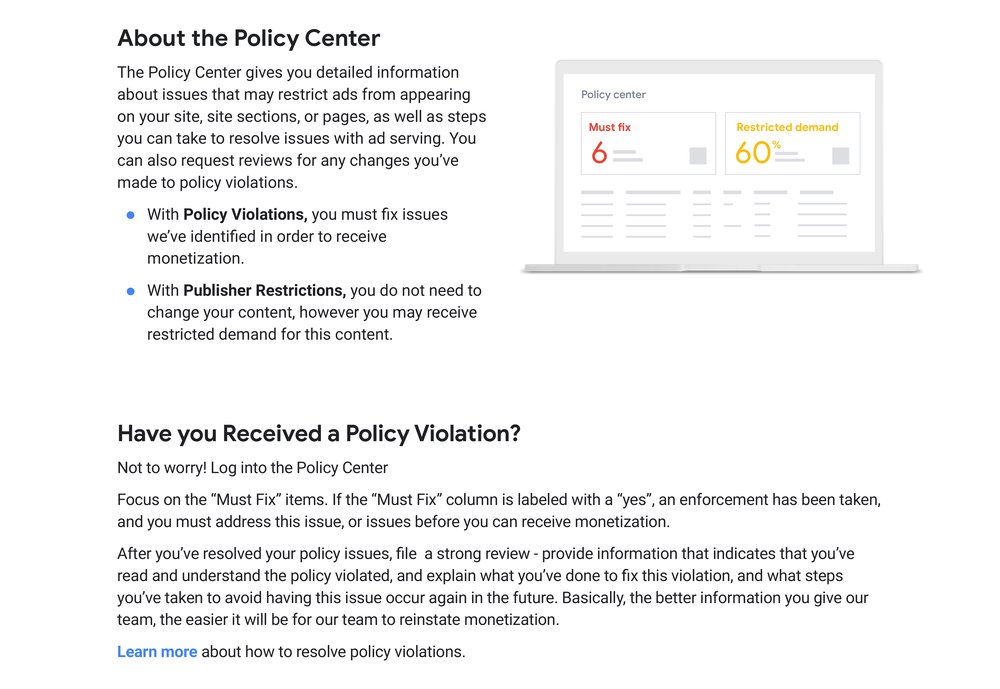
Some of the Common Policy Violations include:
- Displaying Adult Content – It is prohibited to place google ads on sites that display adult and mature content.
- User-generated Content – If you run a forum or community where anyone can post content, the chances that the content posted doesn’t follow the policy guidelines are high. It is quite common in these cases for a site to violate policy guidelines.
- Violating webmaster guidelines – This includes copying content from other blogs
- Deceptive ad placements – Placing ads at locations that deceive or trick users into clicking on the ads.
- Illegal content – This type of content includes sexual content, child pornography, promoting drugs, and other illegal content. It can also vary depending on the legal laws of your country.
Invalid Traffic
It has become a common practice of using Bots and invalid traffic sources to increase ad revenue. If Google finds that your website gets invalid traffic, then you might get suspended
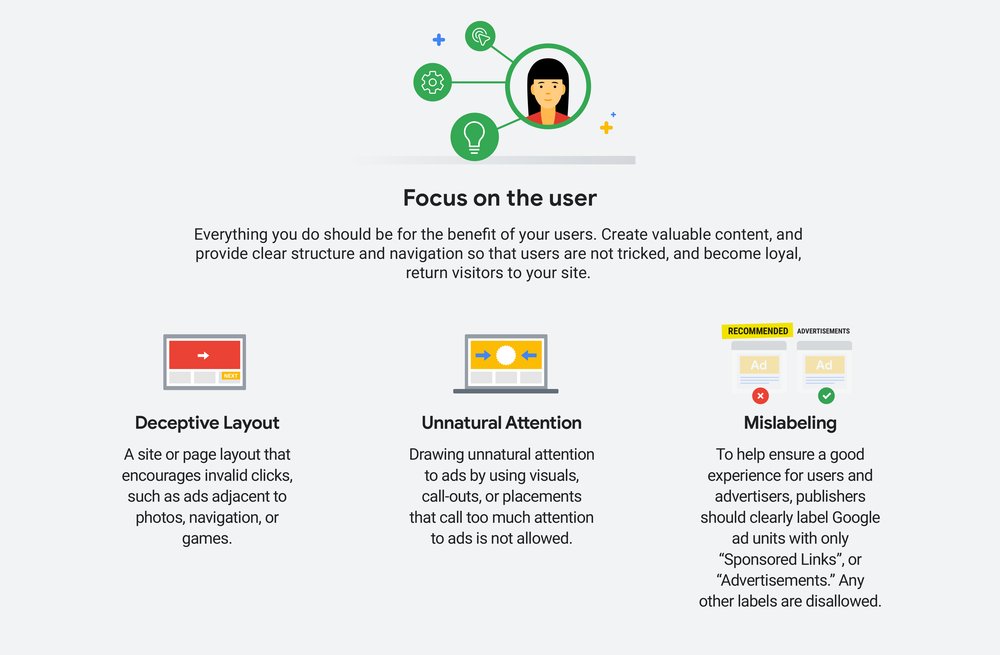
Some of the Invalid Traffic Sources include
- Clicking on the ads on your own content
- Same Users repeatedly clicking on your ad content
- Bot Generated Traffic
- Embedding Ads in Applications
- Deceptive Ads placement to generate Accidental Clicks
- Using Irrelevant keywords to display irrelevant ads
- Using third-party services to generate clicks and impressions. Eg: Making use of Paid to click programs.
NOTE: Google is more stringent about invalid traffic, and if your account gets disabled due to invalid traffic, then you can no longer create any new account.
Other Reasons
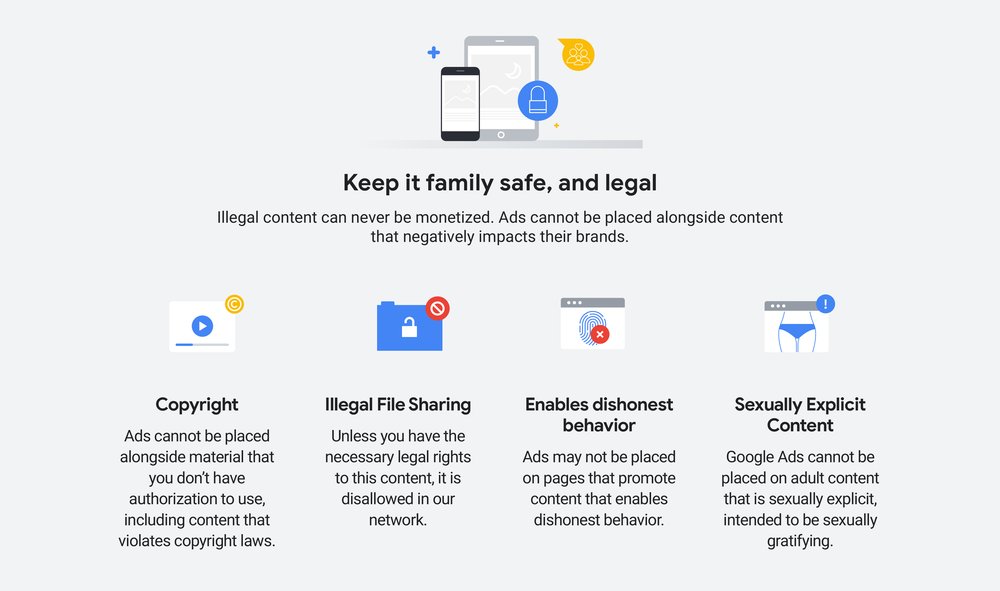
- Website hacked or Malware, Redirecting Users to different Websites
- Unpaid payment, Abusing Promotional codes, Misusing Free Credits, Requesting a Chargeback, and Suspicious payment activity.
- Appealing instantly after the suspension notice, without even trying to rectify the issues.
- Creating multiple Adsense accounts
- Appealing multiple times in a short period of time
- Missing Privacy Policy and other mandatory Pages
How to Avoid such suspensions in the future?
Fixed your Account Suspension and got back your account? Great! But, the chances of your account getting suspended again are not zero. It is wise to take proactive measures to avoid such suspensions in the future. Here is a list of tips that you should follow to avoid such suspensions in the future.
Use a Firewall and Security plugin – It is always better to address a problem at its root cause before it is too late. Use a Security Plugin like malcare and defender to avoid malware, viruses, and other malicious programs from your computer.
Watch your google AdSense account – Before your account gets suspended, sometimes you can straight away see your ads getting disapproved or being displayed at all. Monitor your google AdSense account and website to find if there is a problem displaying ads.
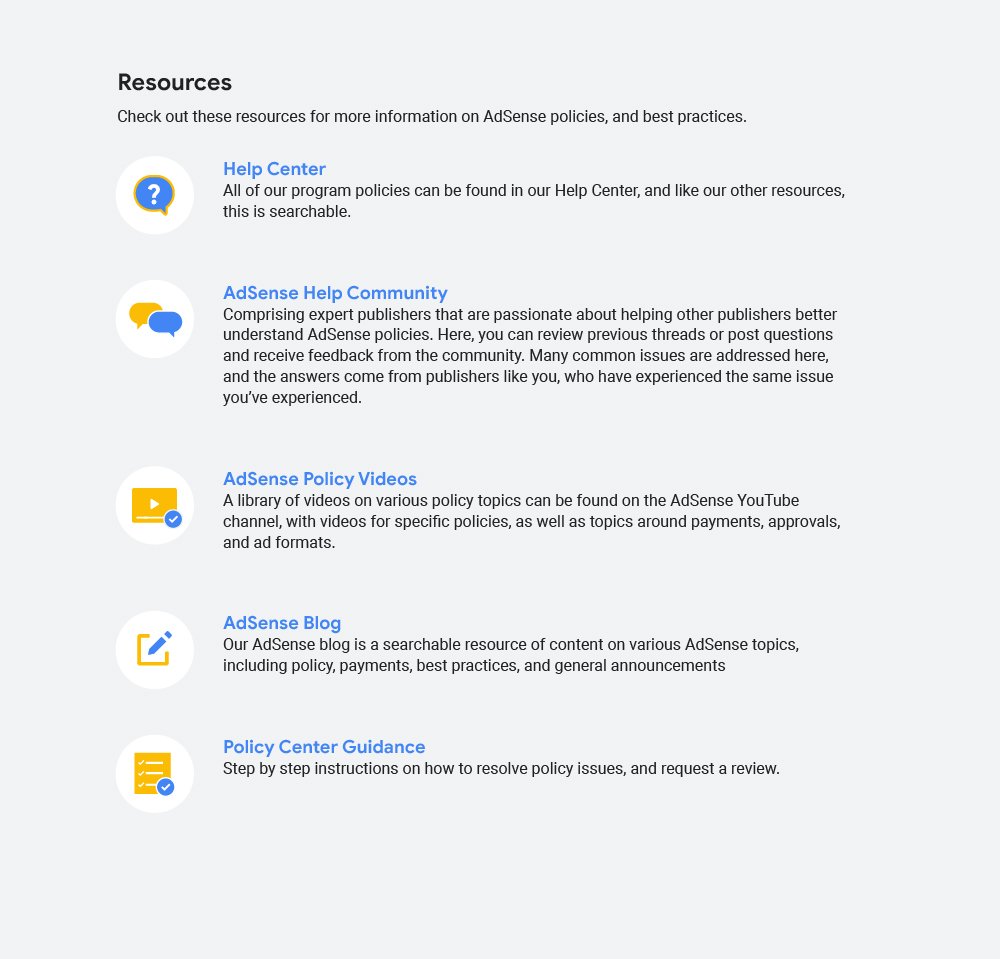
Implement spam protection and bot protection – Install spam protection plugins to avoid bots and other spammers from leaving comments and accessing your website.
Moderate your Content – If your site mainly uses user-generated content, make sure to have some proactive preventive measures like content moderation to protect your site from policy violations. Add a feature to report.
Watch your Site Traffic – If any of your pages or post gets an unusual amount of traffic, analyze the source of the traffic.
Read the Policy Guidelines – Read the Google Policy Guidelines and be informed about the changes and updates.
Ask in forums – If you are not sure or confused about any new changes you implement in your website or need some clarity on any of the policy guidelines. There are many forums and communities dedicated especially to AdSense. Ask these experts for any suggestions.
Some of the resources and communities include the Google Ad Policies, Google AdWords mastermind Facebook, and Google Search Liaison on Twitter
Final Thoughts
We believe this article was informative and gave some useful insights about how you can fix your account suspension and possible reasons for it.



