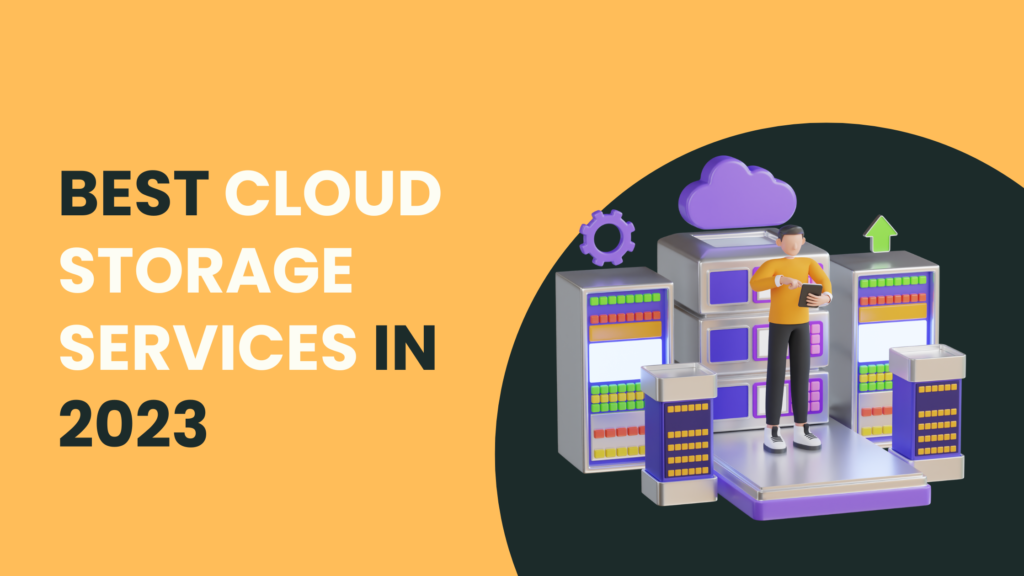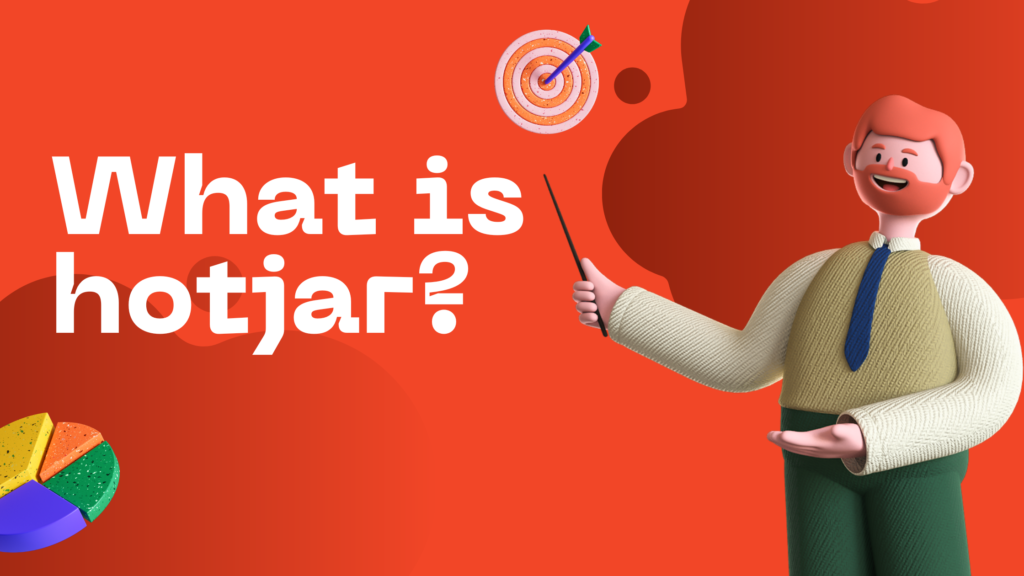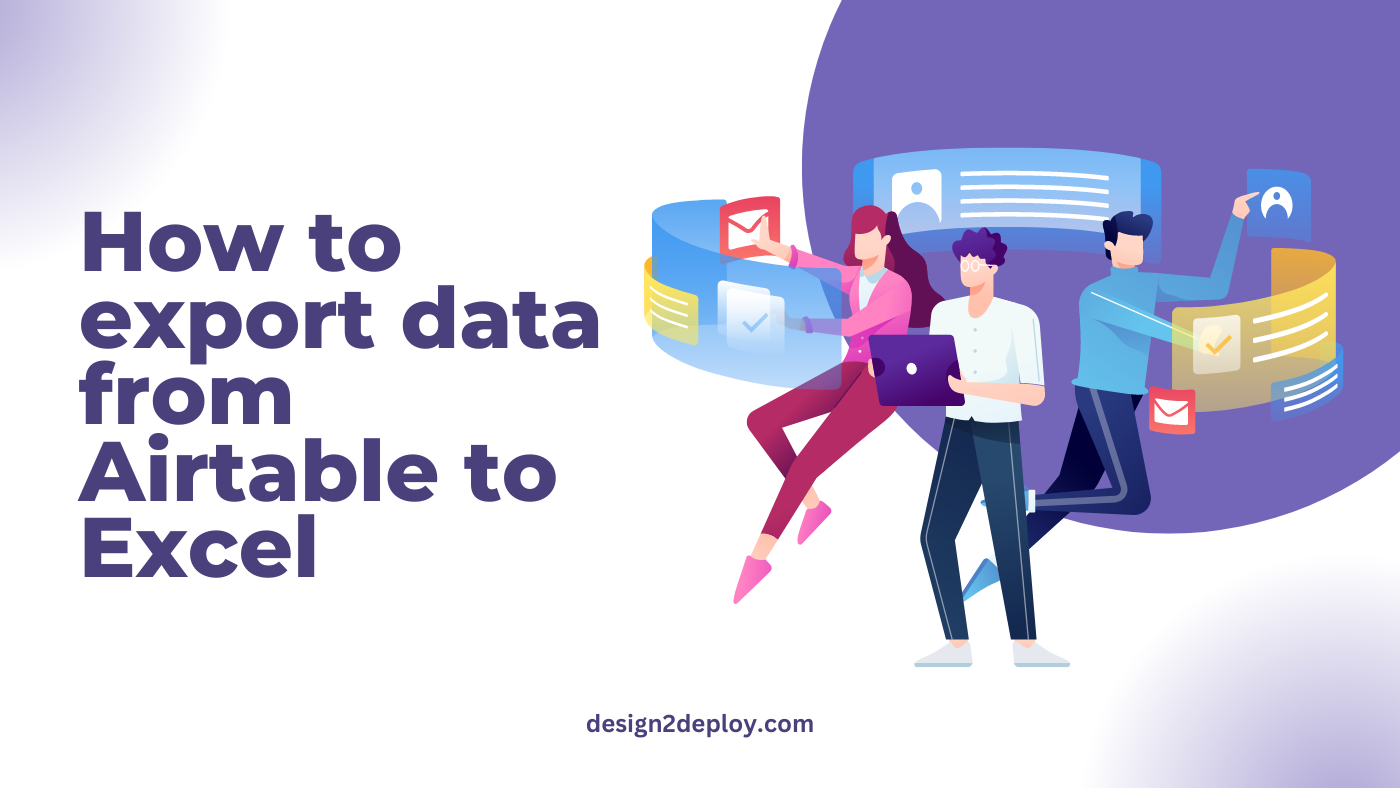Best Cloud Storage Services in 2023
Cloud storage services, save your files online and let you can access them from any part of the world if you have an internet connection. No more missing files, having to delete files due to storage shortage, or difficulties in accessing files. With cloud storage services, you can sync your data between multiple storage services and devices. A Cloud storage service that we all have been using all these days is Google Drive. There are lot more options for Cloud storage, another popular name is DropBox. If you are looking for the best cloud storage services, this article will help you choose them. We have listed down the 6 Best Cloud Storage Services in 2023 and provided a detailed analysis of each of them to help you decide better. Sync Features/Pros Encryption – It has end-to-end encryption and zero-knowledge encryption. This is the only Cloud Storage provider in the list that offers Zero-Knowledge encryption for the entire storage. What is Zero-knowledge encryption? In Zero-Knowledge encryption, you are the only one who holds the encryption keys and not even the cloud storage provider. If a cloud storage provider, doesn’t offer zero-knowledge encryption, it means, that the encryption keys are in the hands of the storage provider. With encryption keys, it is possible to decrypt your messages and read them. The storage provider won’t do that. But still, zero-knowledge encryption is a step ahead and offers you with complete security. Versioning – It keeps all the versions of your edited files for up to 180 days. If you are someone who keeps editing your files frequently this is the best place to keep track of these edits. Account Restoration – You can delete and restore the deleted files. Also, you can restore your entire account to a previous state, this feature is helpful if in case (most probably wouldn’t happen) your account got a ransomware attack. You can easily get back to your previous state. Advanced Sharing Options – They also have advanced file-sharing options. You can set passwords and expiration dates for the files you share. Disabling downloads from links is also possible. This prevents others from copying your files. You will also get reports on who downloaded your files from the links. Integration – It can easily integrate with lots of tools. Frequent Updates – Sync is getting new features, and updates frequently. Easy File Access – You can access the file you stored in Sync from MS word, Sheets, or other Microsoft products and access them from anywhere. Cons Upload Time – It takes time especially when it comes to uploading files of larger sizes. Remember Passwords – The encryption keys are generated based on the password, it is necessary to not forget your password. Without your password, it will be difficult to retrieve your data since you are the sole holder of those keys. pCloud pCloud stands the second best in this list with amazing features. The features are similar to what sync offers but the one downside is its limited zero-encryption. Features/Pros Virtual Drive – You can attach pCloud’s virtual storage drive to your computer. And with this setup, you can just drag and drop any files into this virtual drive and it will get synced in both the cloud as well as your local machine. Uploading – It has unique features for uploading. You can create links to upload folders. And anyone with this link can upload files and this will not affect the older files and folders in the cloud. Others will not be able to see what your cloud contains. This feature comes in handy if you are working with a freelancer and carrying out frequent file uploads and downloads. Inbuilt-media player – You also get access to the media player. The built-in media player lets you play audio and video with various settings to adjust the speed and quality similar to youtube. Versioning – It has a versioning period of 30 days which is adjustable, you can enable versioning for an entire year at some additional cost. Backup – You can back up your local system files to pCloud. Browser Extension – They also provide a browser extension, that you can use to store images from the internet to your cloud and also from Instagram (if 2FA isn’t enabled). Upload Speed – There is no file size limit. And the file upload speed is lightning fast. Because pCloud only uploads the section that has been updated and not the entire file every time. This saves a lot of upload time and makes the process much faster no matter what the size of the file is. Lifetime Plan – pCloud has a lifetime plan, you pay once and access it till pCloud is in the market. An option that not many cloud storage providers offer. Definitely a bang for the buck Cons Limited Encryption – pCloud has zero-knowledge encryption but you have to pay extra for it and that too it is for just a single folder. To enable zero-knowledge encryption for multiple files and folders, you have to pay a lot. Google Drive Google has issues with data privacy and that is one of the reasons why it stands third in the list of best cloud storage providers. Features / Pros Integration – Google Drive can easily integrate with third-party apps as well as the products under the google suite. This makes it easier to store data from various medium on google drive. Free Plan – With the free version, you get access to 15 GB of storage. Sharing – Sharing Files is easier. But Google Drive doesn’t offer any advanced sharing features. Versioning – File versioning is available. Deleting and Restoring files is simple. Search – Finding files is easy. The search options offer various filters that can help you perform advanced searching. Web interface – The Web interface is familiar and easy to use. Syncing – Syncing between different devices becomes much easier because almost every product is compatible with
Best Cloud Storage Services in 2023 Read More »