Having a strong online presence is critical for businesses to thrive and grow. However, many companies overlook an essential aspect of their websites which is accessibility. Ensuring that your website is accessible to all users, including those with disabilities, is not only the right thing to do but also a strategic move for business growth.
With millions of people worldwide facing various challenges in accessing web content, it becomes imperative for businesses to prioritize website accessibility. In this blog post, we will explore the legal requirements surrounding website accessibility and delve into the countless benefits it can bring to your business. We’ll also discuss common barriers you may encounter and provide valuable tips on how to make your website more accessible.
By understanding the importance of website accessibility and implementing necessary changes, you can enhance user experience, reach a wider audience, improve search engine rankings, and ultimately drive business growth.
What is website accessibility?
Website accessibility refers to the practice of designing web content and applications that can be used by people with disabilities. Web content should be accessible to everyone, regardless of their physical or cognitive abilities. The Americans with Disabilities Act (ADA) requires that businesses provide equal access to goods and services, including websites, for individuals with disabilities.
The benefits of website accessibility go beyond legal compliance. By making your website accessible, you can reach a wider audience and enhance user experience for all users. Accessible websites are also easier to navigate and understand, which can lead to increased user engagement and conversion rates. Moreover, an accessible website can improve your search engine rankings, making it easier for potential customers to find you online.
Benefits of Having an Accessible Website for Businesses
Having an accessible website is crucial for businesses today. However, there are several common barriers to website accessibility that can hinder the experience for users with disabilities.
One of the most prevalent barriers is the lack of alternative text for images. Alt text allows screen readers to describe images to visually impaired users, enabling them to understand the visual context of a webpage. Without alt text, these users are left in the dark and miss out on valuable information.

Another barrier is poor color contrast. Many websites use colors that may be difficult for individuals with visual impairments or color blindness to distinguish between different elements on a page. Ensuring sufficient color contrast can greatly improve accessibility.
Complex navigation structures can also pose a challenge for users with cognitive disabilities or those using assistive technologies like screen readers. Simplifying navigation menus and providing clear instructions can make it easier for all users to navigate through your website.
Additionally, inaccessible forms and input fields can create obstacles for individuals who rely on keyboard-only navigation or have motor impairments. Making sure forms are properly labelled, error messages are descriptive, and interactions are easy to complete will enhance overall accessibility.
Web accessibility encompasses various aspects beyond these common barriers mentioned above, including compatibility with assistive technologies such as screen readers or speech recognition software.
By addressing these barriers and implementing accessible design practices throughout your website, you open up new opportunities for engagement with a broader audience while promoting inclusivity in today’s digital landscape.
Tips for Making Your Website More Accessible
Making your website accessible is crucial to ensure that everyone who visits it can use and understand its content. Whether it’s individuals with disabilities or those who simply prefer a different way of accessing information, there are several things you can do to make your website more accessible and user-friendly. Here are some tips to consider:
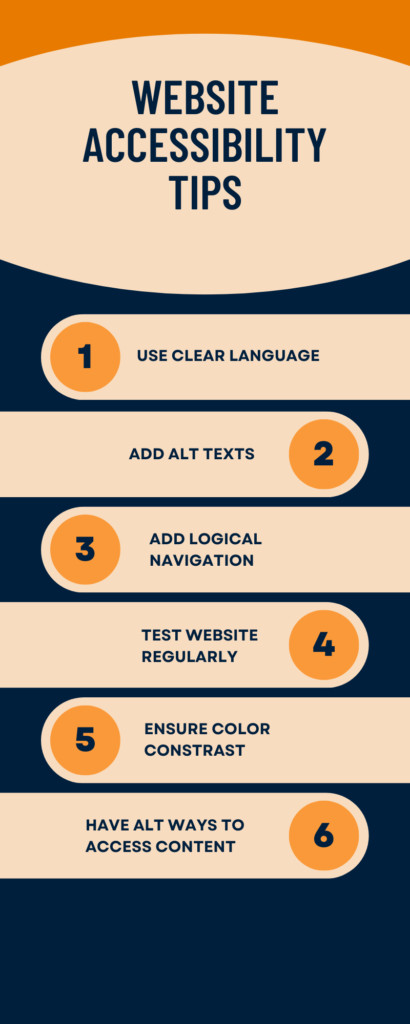
- Use clear and concise language: It’s important to use simple and straightforward language when creating content for your website. Avoid using technical terms or jargon that might be confusing for some users. Always keep in mind that not everyone is familiar with industry-specific terms.
- Provide alt text for images: Alt text is a brief description of an image that can be read by screen readers. By including alt text, you ensure that visually impaired individuals can still understand the purpose of an image on your site. This is particularly important when the image is necessary for understanding the content.
- Create a logical navigation structure: A well-organized website with clear navigation makes it easier for all users, including those with disabilities, to find the information they need. Use headings and subheadings to break up content and make it more scannable. This can also improve your website’s SEO.
- Ensure color contrast: Make sure there is enough contrast between the background color and the text color on your website. This helps individuals with visual impairments distinguish between different elements on the page. A tool like WebAIM Color Contrast Checker can help you ensure that your website meets the WCAG 2.1 AA guidelines.
- Provide alternative ways to access content: Some users may have difficulty using a mouse or keyboard due to physical limitations. Offering alternative methods such as keyboard shortcuts or voice commands can greatly improve accessibility. This can also make your website more convenient for all users.
- Test your website regularly: Regularly testing your website for accessibility issues is essential in ensuring its usability for all users. There are various tools available online that can help identify areas where improvements are needed. You can use tools like WAVE or aXe to test your website’s accessibility.
By implementing these tips, you can make your website more accessible and inclusive for all visitors.
Website accessibility is an important aspect of building a successful online presence for businesses. It’s about creating a more inclusive environment for all users. By implementing the tips we’ve discussed, you can make sure that your website is accessible to everyone, including people with disabilities. Doing so can lead to increased sales, revenue, and customer satisfaction.
In addition to the business benefits, an accessible website improves user experience for all visitors. By making it easier to navigate and understand content, you create a positive impression that can lead to increased engagement and loyalty.
So, if you haven’t yet taken steps to improve your website’s accessibility, now is the time to do so. By following the tips we’ve shared, you can make your website a more welcoming and inclusive space for all visitors. And in doing so, you’ll be contributing to a more just and equitable online world.



