Introduction to WordPress Security Plugins
Whether you’re a WordPress user or a developer, safeguarding your site from malicious attacks should be a top priority. There are numerous security plugins available that can act as virtual bodyguards for your website. These powerful tools not only help prevent security threats but also provide peace of mind knowing that your website is well protected.
In this blog post, we will explore what WordPress security plugins are, how they work, and why you need them. We’ll uncover the various types of cyber threats that can endanger your website’s reputation. We’ll also reveal our top 5 picks for the best WordPress security plugins on the market.
Types of Cyber Threats to Your Website
Your website is always at risk of various cyber threats that can compromise its security. Knowing the types of cyber threats is important for protecting your website.

- mALWARE – iT refers to harmful software designed to exploit your website’s vulnerabilities. Malware can be injected into your site through infected files or links, leading to unauthorized access, data breaches, and system crashes.
- Phishing attacks – these ARE another significant threat. These involve tricking users into revealing sensitive information by impersonating a trusted entity. Phishing attempts usually come in the form of deceptive emails or fake websites that appear legitimate but are intended to steal personal information such as passwords or credit card details.
- Brute force attacks – in these attacks, hackers attempt numerous login combinations until they find the correct credentials to gain unauthorized access to your website’s backend. This can result in data breaches, defacement, and loss of control over your site.
- Denial-of-service (DoS) attacks – tHEY are prevalent threats where attackers overwhelm your server with excessive traffic requests, causing it to crash or become inaccessible for genuine users.
- SQL injection attacks – tHEY targets vulnerable web applications by injecting malicious SQL code into their databases. This allows attackers access to sensitive data stored within the database and potentially compromising the entire system.
It’s essential to not only be aware of these cyber threats but also take proactive steps towards securing your WordPress site from them. This includes implementing best practices for online safety and using reliable security plugins to protect your website effectively.
Top 5 WordPress Security Plugins
If you want to protect your WordPress website from cyber threats, installing a reliable security plugin is essential. With so many options available, finding the right one can be hard. So, here are five of the top WordPress security plugins:

- Wordfence: Wordfence is one of the most popular security plugins, offering real-time monitoring and protection against malware, brute force attacks, and other malicious activities. Its advanced threat detection features and robust firewall make it a go-to choice for many website owners.
- Sucuri Security: Sucuri Security is known for its powerful scanning capabilities, offering comprehensive protection against malware infections and hacks. It also includes a web application firewall (WAF) to filter out suspicious traffic before it reaches your site.
- iThemes Security: Formerly known as Better WP Security, iThemes Security focuses on strengthening your site’s defences by implementing various measures like two-factor authentication, database backups, and file integrity checks.
- All-In-One WP Security & Firewall: This user-friendly plugin not only detects vulnerabilities but also helps you implement recommended security practices like hiding login pages and blocking malicious IPs automatically.
- BulletProof Security: BulletProof Security offers a range of features, including malware scanning, login security enhancements, database backups, and more. It is designed to fortify your website’s defence system effectively.
Remember that no single plugin can guarantee 100% protection against all cyber threats. However, employing these top-rated options will significantly enhance your website’s safety.
How to Choose the Right Security Plugin for Your Website
Choosing the right security plugin for your WordPress website is essential for protecting it from cyber threats. Here are a few key factors to consider when making your decision:
First, consider the specific needs and requirements of your site. Are you running an e-commerce store or a membership site with sensitive user information? Understanding the unique aspects of your website will help guide you in selecting the most appropriate security plugin.
Next, research the reputation and track record of different security plugins. Look for plugins that have been regularly updated and maintained by their developers. This indicates that they are actively working to address any vulnerabilities or new threats that may arise
Reading reviews and testimonials from other users who have used these plugins can also give you valuable insights into how effective a particular plugin is at preventing security threats.
Compatibility with other plugins and themes on your website is another important factor to consider. Ensure that the security plugin will work seamlessly with your existing setup without causing any conflicts or performance issues.
Consider any additional features or functionalities offered by the security plugin. Some may offer malware scanning, firewall protection, two-factor authentication, or regular backups as part of their package. Evaluate whether these extras align with your specific needs and provide added value to your overall website security strategy.
By taking these considerations into account when choosing a security plugin for your WordPress website, you can ensure that your plugin offers the best protection against cyber threats while meeting all of your site’s requirements.
Additional Tips for Securing Your WordPress Site
Securing your WordPress site is an ongoing process that requires constant attention and effort. Here are some additional tips to enhance your website’s security:
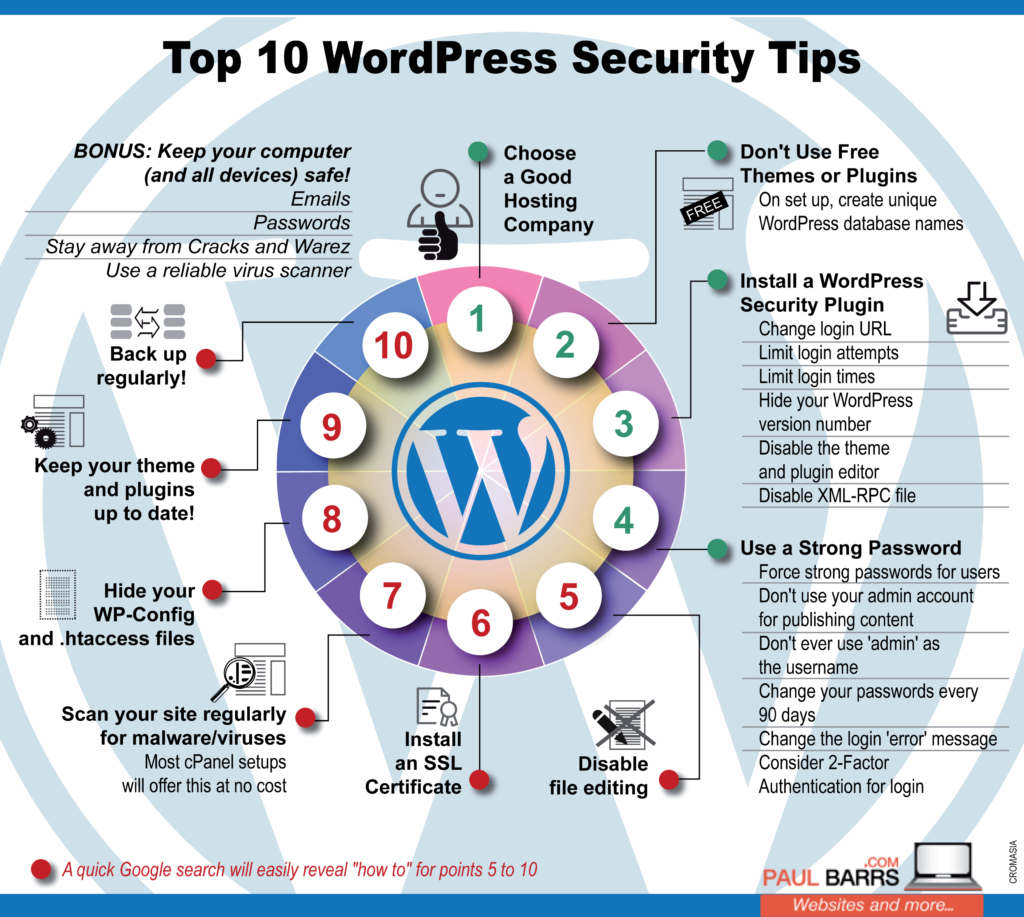
- Use Strong and Unique Passwords: Using strong, unique passwords for all user accounts is one of the simplest yet most effective ways to enhance your website’s security. Avoid common passwords or easily guessable combinations.
- Limit Login Attempts: Install a plugin that limits the number of login attempts on your WordPress site. This helps prevent brute-force attacks where hackers try multiple username and password combinations to gain access.
- Enable Two-Factor Authentication (2FA): Adding an extra layer of security with 2FA can significantly reduce the risk of unauthorized access to your website. By requiring users to provide a second form of verification, you add an additional barrier against potential threats.
- Keep Plugins and Themes Updated: Regularly updating plugins and themes is crucial for maintaining the security of your WordPress site. Developers often release updates that address vulnerabilities or fix bugs that could be exploited by hackers.
- Remove Unused Plugins and Themes: It’s essential to regularly review your installed plugins and themes and remove any that are no longer in use. Outdated or inactive plugins can become targets for cybercriminals looking for vulnerabilities.
- Implement Website Firewall: A web application firewall (WAF) acts as a protective barrier between your website server and potentially malicious traffic from bots, spammers, hackers, etc., filtering out harmful requests before they reach your site.
- Secure File Permissions: Ensure proper file permissions are set up on your server so that only authorized users can access specific files or directories within your WordPress installation.
Remember, implementing these additional tips alongside a reliable WordPress security plugin will help protect your website against cyber threats.
The Importance of Regular Updates and Backups for Website Security
Maintaining the security of your WordPress website requires regular updates and backups. Cyber threats are constantly evolving, and new vulnerabilities can be discovered at any time. That’s why it is important to stay updated with your WordPress version and plugin updates.
Updating your WordPress core files, themes, and plugins ensures that you have the latest security patches installed. These patches address known vulnerabilities, making it harder for hackers to exploit them. Neglecting updates leaves your website exposed to potential attacks.
In addition to regular updates, backing up your website regularly is equally important. Backups create a copy of all your website’s files and data at a specific point in time. So that even if anything goes wrong due to a cyber-attack or an accidental error you can restore your site from a backup quickly.
By having up-to-date backups stored securely offsite/offline, you have peace of mind knowing that even if something catastrophic happens to your site, such as a ransomware attack or server failure, you can easily recover without losing valuable data or hours of hard work.
Prevention is always better than cure when it comes to security. Regularly updating and backing up your WordPress site are simple yet effective measures that significantly reduce the risk of falling victim to cyber threats.
Conclusion
Cyber threats are constantly evolving, and WordPress websites are not immune to these attacks. However, with the right security measures in place, you can protect your website from potential vulnerabilities.
WordPress security plugins play a crucial role in safeguarding your site against cyber threats. By using one of the top plugins mentioned in this article you can enhance your website’s defenses and prevent security breaches.



