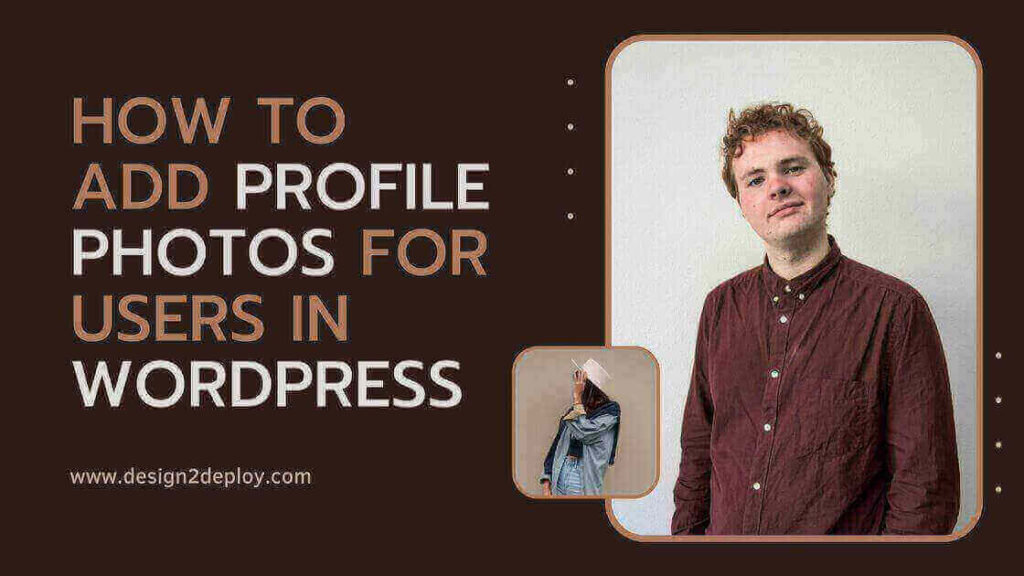By default, WordPress doesn’t allow users to upload a profile picture. If your website’s content is contributed by multiple authors, then having an author bio dedicated to every author along with their profile image/avatar is essential.
In this article, we have covered in detail how to add profile photo for users in wordpress for free on your wordpress website using a simple and easy plugin.
Step 1: Install and Activate the Basic User Avatars Plugin By Stranger Studios.

Step 2: Click on the All Users menu From the Menu in the WordPress Dashboard.
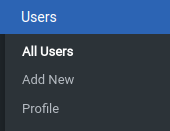
Step 3: A List of all the current users including the admin registered on your site gets displayed.
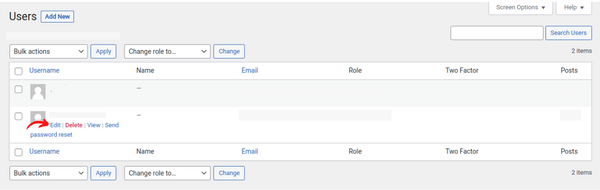
Step 4: To add an author image for any particular user, Click on the Edit Link below their name.
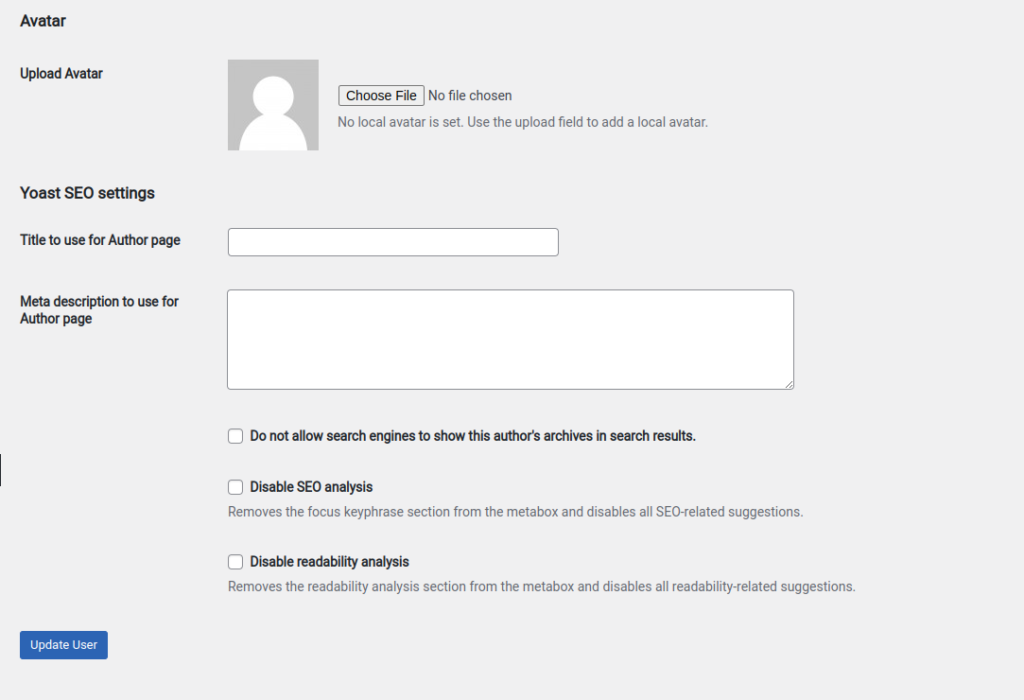
Step 5: After clicking on the Link, Scroll down to the Avatar Section, Here you have all the features that enable you to upload your Profile Pic.
Click on Upload File and upload the avatar image for the user. And Click on the Update User Button.
You have successfully added an author image to a WordPress User.
This plugin is used because it is extremely lightweight. The interface is simple to use and understand.