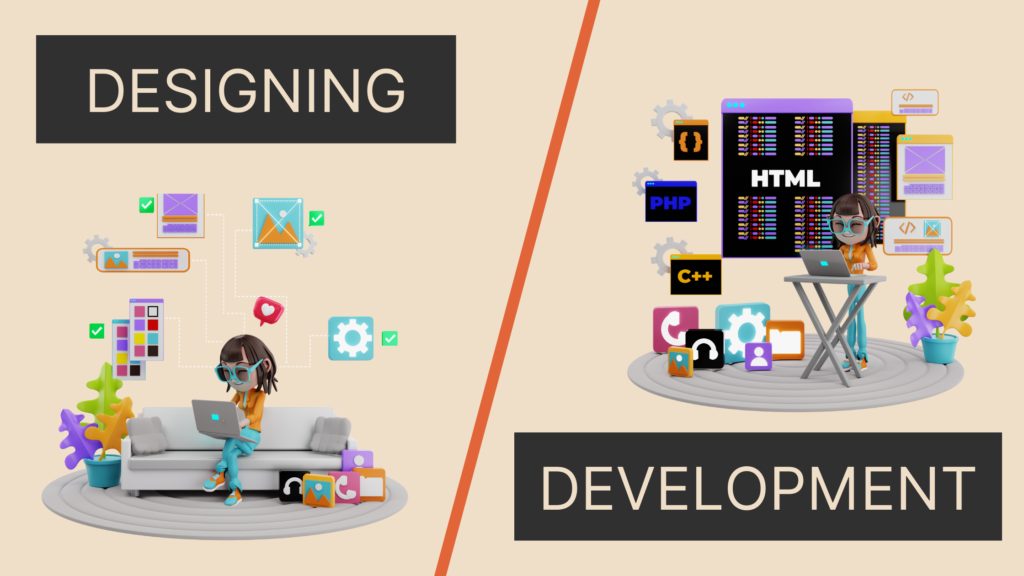Building a website has become easier than ever before. With different types of website builders in the market, it is becoming easier to build websites.
WordPress is the forefather of CMS-based website builders. Almost a decade ago, wordpress was the leading CMS platform dominating the website building market. Even now, over 40% of the websites in the world are made of wordpress CMS.
But without competition, there can never be an improvement. New website builders started to emerge with the hope of beating wordpress out of its place. One such builder is the GoDaddy Website builder.
GoDaddy started as a popular Domain Registrar and web hosting company selling quality domain names and hosting at the cheapest and most affordable rates. In 2017, GoDaddy launched its website builder.
Let’s see an in-depth review of the GoDaddy website builder, its pros and cons, and if it is the right fit for your business.
Table of Contents
GoDaddy’s website builder mainly targeted small businesses. The Interface was made as easy and simple as possible to use and understand.
It started off with a limited set of features but was easy for anyone to use and build websites. And with time, the builder has gradually evolved into a better product making it suitable for small businesses, people starting out businesses with a limited budget, and for personal portfolios.
You can create websites in a few minutes if you already have got some experience working with drag-and-drop website builders.
If you are looking for a website builder with a decent set of customization options and basic features, then GoDaddy might satisfy your requirements.
The interface is easy to use, and pretty simple to understand even without any guide or how-to tutorials.
Godaddy provides you access to email marketing tools and social media posting tools even in the basic version of the website builder.
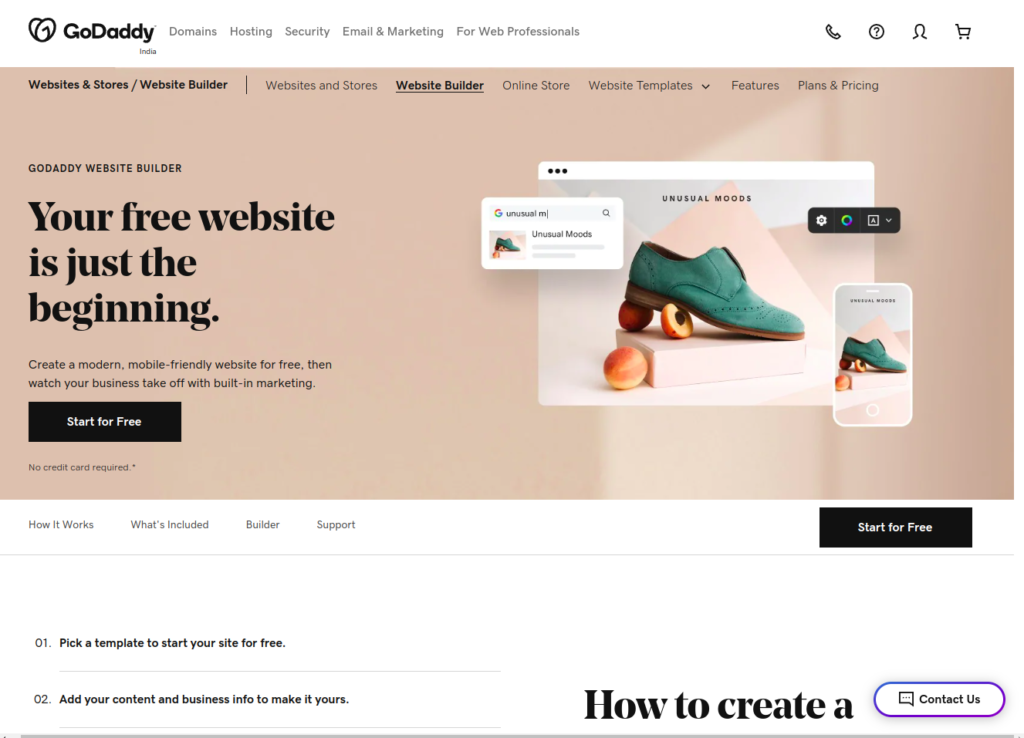
There are not a lot of design and customization options that the builder has. There are very minimal changes you can do to your designs.
This might be suitable if you are setting up a portfolio website or a simple one-page website. If your design requirements are higher, then GoDaddy is not your tool.
Also, it is not the best choice for setting up an e-commerce store, blog, or other complex website types.
Pricing
Godaddy offers 4 paid plans and a free plan. With each plan, you get to access some advanced features.
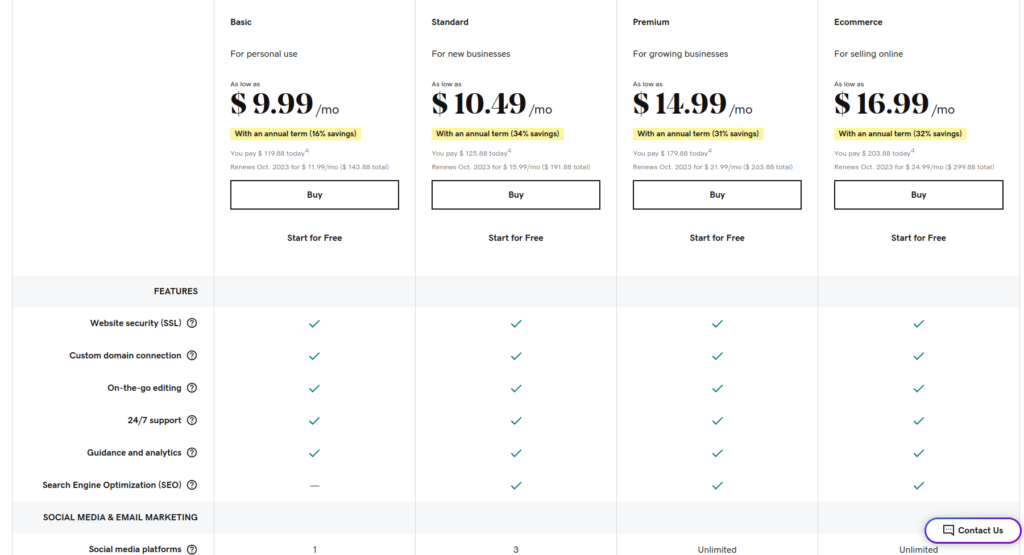
Basic Plan
The basic package is the cheapest of all and it comes at $9.99 a month.
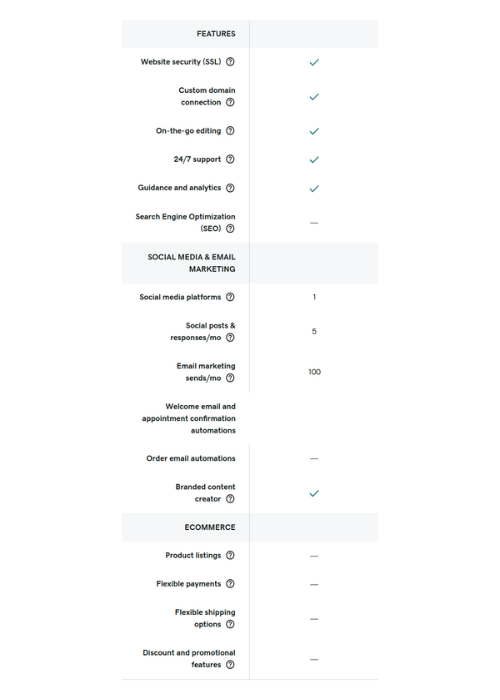
Features
SSL Certificate – Free SSL Certificate which is absolutely essential for any website.
Custom Domain – Use of custom domain, you can use any domain of your choice. You are not restricted to using the GoDaddy domain name, the one that comes in the free version.
Customer Support – You get access to amazing Customer Support. Custom guidance from the technical support team if you ever got stuck in the process of building your website or if you have doubts or queries in the process.
Free Business Email – A Free Business Email that matches your brand
Insights – You will get a dashboard where you can see all the insights about how your site performs, the visitors, and the clicks it gets
Online appointments – If you choose to build an appointment booking site, then the basic plan gets it covered.
Standard
This comes at $14.99 a month. It includes all the features that are available in the basic package. Along with those features, it also gives you access to SEO tools, Expanded email, and social media marketing.
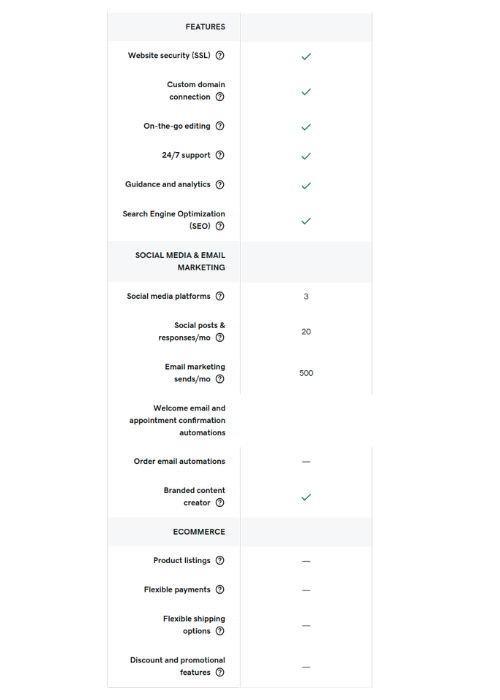
If you are a small business owner, this plan is an absolute value for the money. With all the marketing efforts built right within the platform, this package is completely worth its price.
Premium
It is a $ 19.99-a-month package. This includes all the features of both basic as well as standard packages.
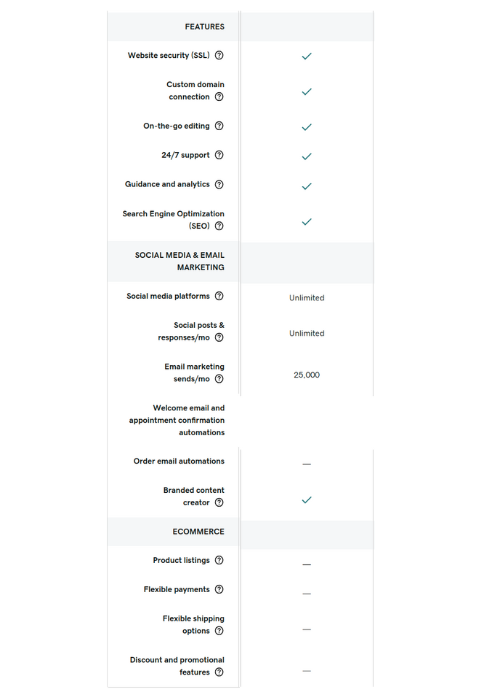
It has a lot more advanced customization options for the appointment booking feature. Though the appointment booking feature is available in all the paid plans, this plan gives you more control over it.
It includes features like recurring appointment bookings, One-time group events setup, Payments for appointments, and Email and text appointment reminders.
The Limit on the Social Media and Email Marketing that comes with the standard package is removed. You get access to Unlimited Socia Media Platforms and Social Posts & Responses per month.
Ecommerce
It comes at $24.99. Along with all the features available in the other plans this plan also includes eCommerce functionality.
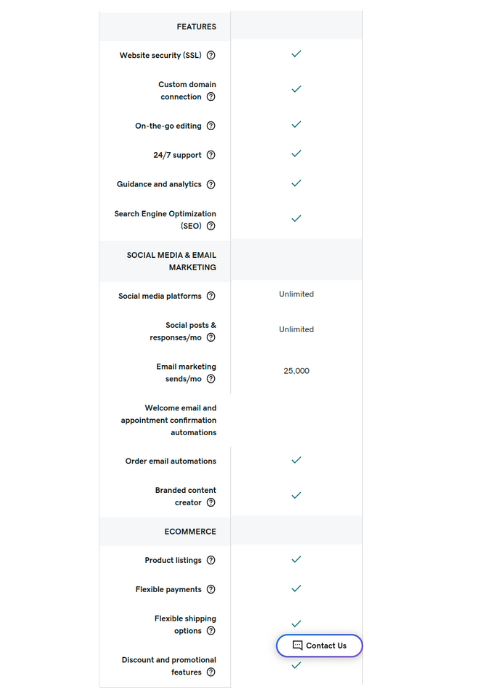
You can set up your online store, and list your products.
Payment System – Has flexible payment systems. All the popular payment systems available in the market are supported, including Stripe and PayPal.
If you already have your website set up in GoDaddy and are looking to set up or scale your existing one to an online store then this would be a great option.
But if you are starting out, then choosing Shopify for your e-commerce store is a lot better than Godaddy.
For e-commerce, the features aren’t that extensive especially when it comes to designing the product page, and listings page.
Free Package
Godaddy offers an Unlimited Free Trial which means your website with the free package never expires after a specific time frame.
But you are limited to the available features. You can’t use your custom domain names, suitable for temporary resumes or portfolios while applying for jobs or other freelancing work.
Your brand can’t stand uniquely. The site will have GoDaddy branding on it.
Pros & Cons
Website Templates – Need not always start designing your website from scratch. GoDaddy comes with a set of pre-made templates for different categories that you can make use of with a click of a button.
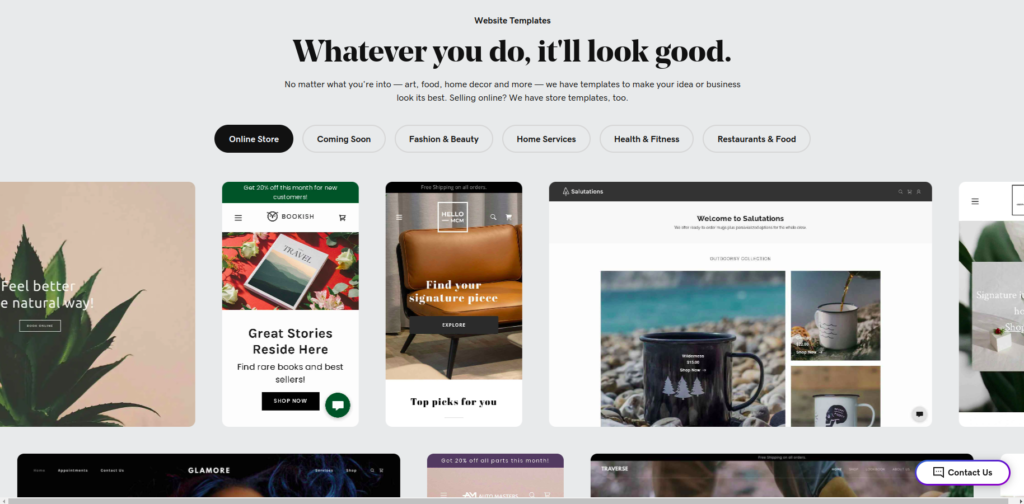
Flexibility and Expandability – GoDaddy is great for beginners, small businesses, static websites, portfolios, and other less resource-intensive websites. It isn’t a great option if you want to scale your website in the future.
SEO Optimization – When compared to other website builders the SEO options in GoDaddy are not that great but it is commendable. With CMS like WordPress, you get lot more options for SEO Optimizations. But with GoDaddy these options are limited.
No way to Optimize Page Speed – In the case of website builders like wordpress, you can optimize your page speed and performance by using different types of plugins for caching, image optimization, CDN, etc..,
But there is no such possibility in GoDaddy. Unless GoDaddy rolls out an update, there is not much you can do on the performance side of the website.
Price is affordable – Compared to other website builders in the market, GoDaddy offers a pretty affordable pricing scheme. For any business that is starting out, their plans are quite worth the money and the features.
Customer Support – GoDaddy puts a lot of effort into rectifying customers’ problems on time. You have a forum for additional support where you can get help from fellow GoDaddy Customers and from the team.
Final Words
To Conclude, we definitely recommend GoDaddy for beginners and businesses that are starting out to experiment with their website ideas. If you are planning to host a mostly static website with just a few pages and don’t expect a lot of design customization, then GoDaddy is your perfect fit.
But if you are looking for a website builder for a resource-intensive blogging site, a startup website that needs to be pixel-perfectly designed, and an e-commerce store then other platforms like Webflow, Shopify, or WordPress will be a better and wise choice.