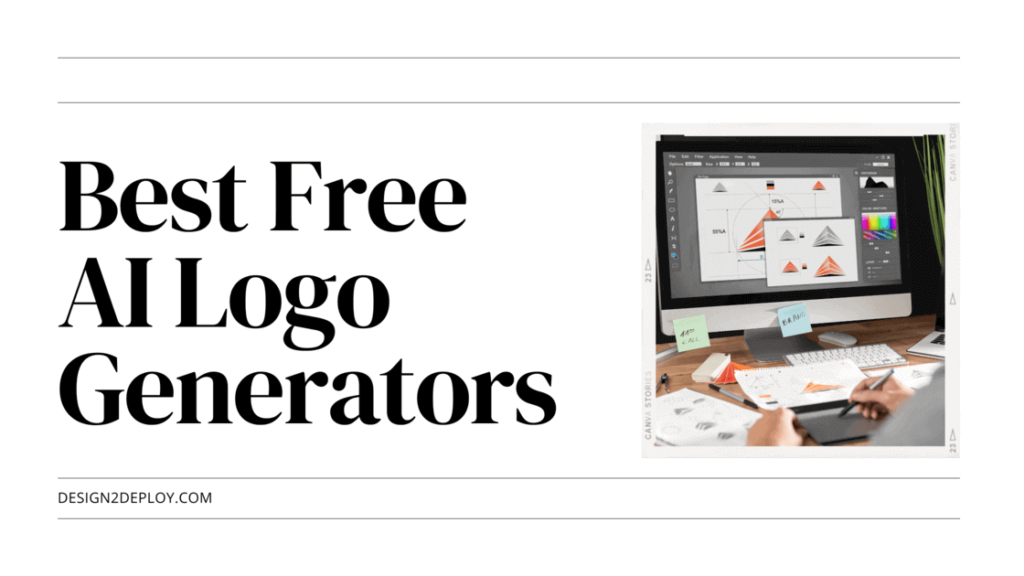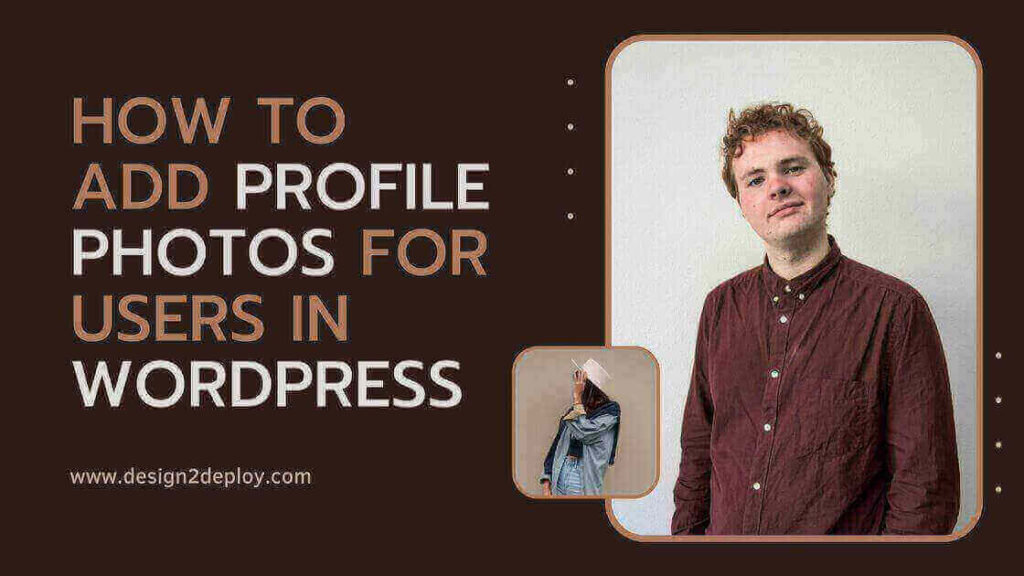3 Best Free AI Logo Generators in 2022
A Logo is absolutely essential for any brand, be it an online store or a completely offline brand. This is a piece of art that helps people recognize your brand. An image is worth a thousand words. That’s what every logo does. The logo is used to register a brand in people’s minds. A logo is not just an image, but an identity that speaks about a brand, its values, and its ethics. It is a valuable, low-cost marketing strategy. There are companies that have spent millions of dollars on their logo. It might seem crazy but for every brand and business that wants to market itself to the audience, a logo is absolutely essential. Here we have listed our top 3 best AI-based Logo generators that are absolutely Free! Read to find out what they are. 3 Best Free AI Logo Makers Creating a logo is an art. You can hire a graphic designer to get your logo. But hiring a designer can cost you a lot and finding an expert in the field is a tough job. If you are starting out with a low budget, or experimenting with design patterns using a logo maker is a better alternative. There are a lot of AI tools in the market that can help you easily create logos for your brand based on the preferences you choose. These tools are helpful if you are low on budget and need to have a lot of choices and designs to choose from. 1. Logomaker.net Logomaker.net has an amazing library of designs and logo templates. A Quick Guide setup with questions that recommend amazing collections of logos for your brand based on your answers. The created designs have no watermark and there are no limitations on the number of images you can download. The best and highly recommended free logo makers in the list with 100% transparency, and no compromise on the image quality. You can download images in three different formats namely PNG, JPG, and SVG. The logos created are free to use for commercial purposes as well. Logomaker.net is available as a web application and as a mobile application as well. 2. Canva The designs created using Canva are completely free for Commerical Usage. The interface is beginner friendly. Nothing can beat Canva in customization and designs. With the Free Version of Canva, you get access to a limited set of templates and elements for logo creation. Whereas in the pro version you get a library of excellent logo designs and elements that you can easily customize and download. Resizing the images, and changing the image format and quality are absolutely simple. It also has an inbuilt background removal and image compression feature. If you are a student, you can get to access the pro version for free using your student email, which is an added advantage. 3. Zarla It is a web application, for creating logos. Enter your brand name, niche, slogan, and the reason why you need a logo. Based on your input, Zarhttps://www.zarla.com/la will create an amazing list of logos. You can either customize your icons or search from the library of icons that Zarla suggests for you. When it comes to customization, you can change the color, font size, slogan, background, icons, font spacing, and margin. Once you are happy with the finished product, click on Free download. The interface is easy to access. You need not signup or create an account to create or download your logos. The logo sent to your email is about 5000×5000 in resolution and in PNG format. To download your logo in various sizes or to resize it, you need to complete a survey. Features to look for in your logo maker Wide Variety of Icon Library – Best Logo Makers should have a wide variety of designs and a lot of design templates to choose from. Typography – It must offer different styles and a variety of fonts/typography. Every field may require a different design type. A good logo maker should have designs for every field. High-Resolution – Must allow downloading of images at high resolution and in different formats and sizes. Copyright Free – The icons, designs, and fonts used in the logo maker should be copyright free. Also, the logos created using the logo maker should be given a commercial usage license, to use the logos for commercial purposes. Ability to customize – Logo maker should allow us to customize the generated designs to our liking. User Interface – The user interface must be easy to use and understand. A complicated user interface can make the customization process difficult and tiresome. Pros and Cons There are several advantages and disadvantages to choosing a Logo Maker over a professional designer. Here we have listed them out. Pros Cheap – It is a cheap and affordable alternative to hiring a professional graphic designer. Lots of Designs – You get access to lots of design templates and you can customize the designs however you want. Fast – Creating a logo will take just a few minutes. The overall process is quick and efficient. Easy – Logo Makers make creating a logo an easier, hassle-free process. cons Generic – The designs are usually generic and don’t reflect the brand much. Lack of Originality – The design that you chose might have already been chosen by any other brand. There is a solid lack of originality. Conclusion Having a logo for your brand is mandatory. Free logo makers like these can help you create awesome logos for your brand. This can be useful for bloggers, small businesses with low budgets, and people experimenting with different design styles. This article would have definitely provided you with valuable information. What logo maker do you use? Drop your answers in the comments!
3 Best Free AI Logo Generators in 2022 Read More »